I try to establish a serial connection with my MacBook (High Sierra 10.13.1) and need help.
I have a Belkin F5U103V USB-to-serial adapter and want to connect to a HP ProCurve switch. I tried to follow several instructions such as this one or the installation instructions in the ZIP-archive of this driver but none of this worked.
After the installation of the mentioned driver of my device, all of the instructions I found asked me to use the ls /dev/tty.*, ls /dev/*usb* or the ls /dev/cu.* command to find out the device which is associated with the usb port. This is the step wich fails for me.
The ls /dev/*usb* command does not return a result at all. The two other commands return
/dev/cu.Bluetooth-Incoming-Port
/dev/cu.SOC
/dev/cu.MALS
/dev/cu.iPhonevonFirstnameLastname-Wire
(and the same name with tty. instead of cu. respectively), which means, that I am not able to find a serial device which is associated with the usb port.
After the installation of the driver I had a "USB serial controller" in my network settings. When I change the modem to a "Null modem", set the baud to 9600 and try to connect, a popup appears that says that my device is not available.
Strangely, when I try to connect to the switch via Serial App, I can see the USB serial port and it works perfectly to connect to the switch which means that the USB-to-serial device works fine generally.
I want to open the serial port with the build in screen command preferably (screen <device> <baud>). What is the reason why I cannot find the device as mentioned in the instructions and how can I use the build-in tools to open a serial connection without 3rd party software?
If it is relevant, I have a MacBook Pro 2016 which means that I have USB-to-serial adapter which is plugged in into a USB-c-to-USB adapter.


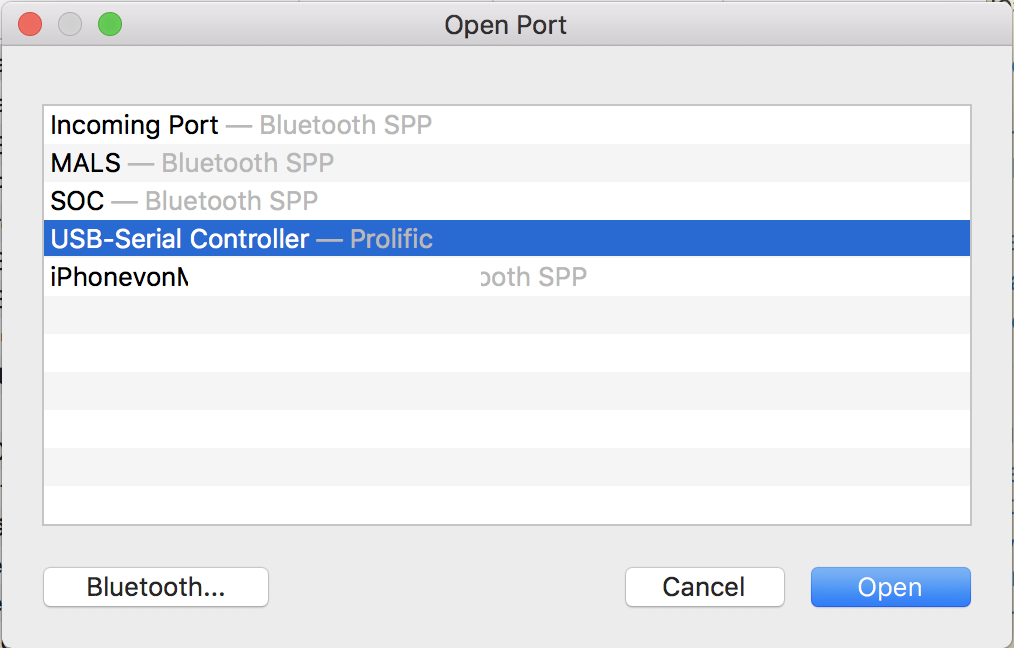
ls /dev/cu*(no period). Also, see this relevant answer