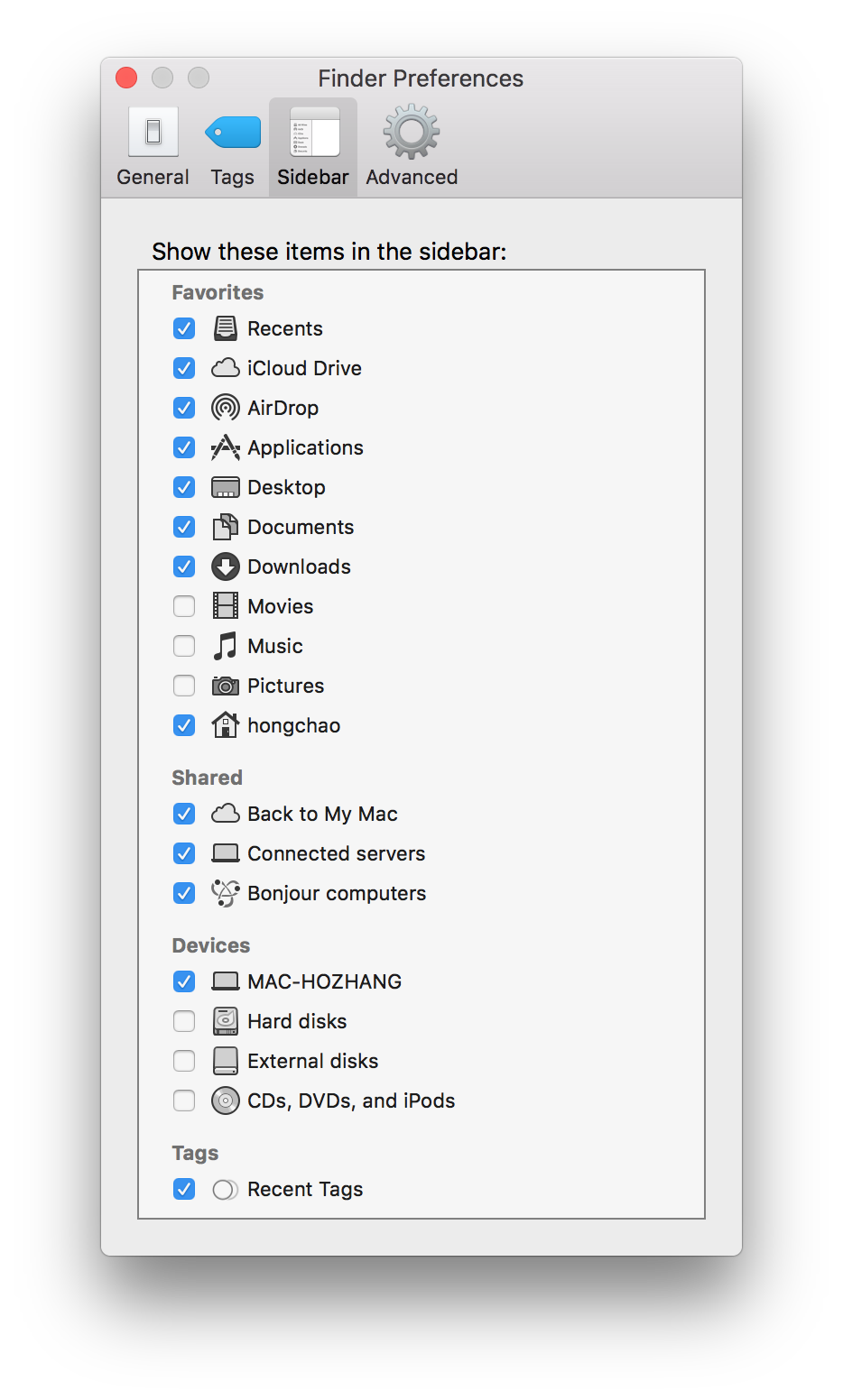I'm getting the "Macintosh HD can't be opened because the original file can't be found" error when trying to open Macintosh HD from the sidebar of Finder.
Happening since I installed macOS High Sierra. (I'm using a 2010 MacBook Pro with 256GB SSD)
How do I fix that? How can I open that directory?