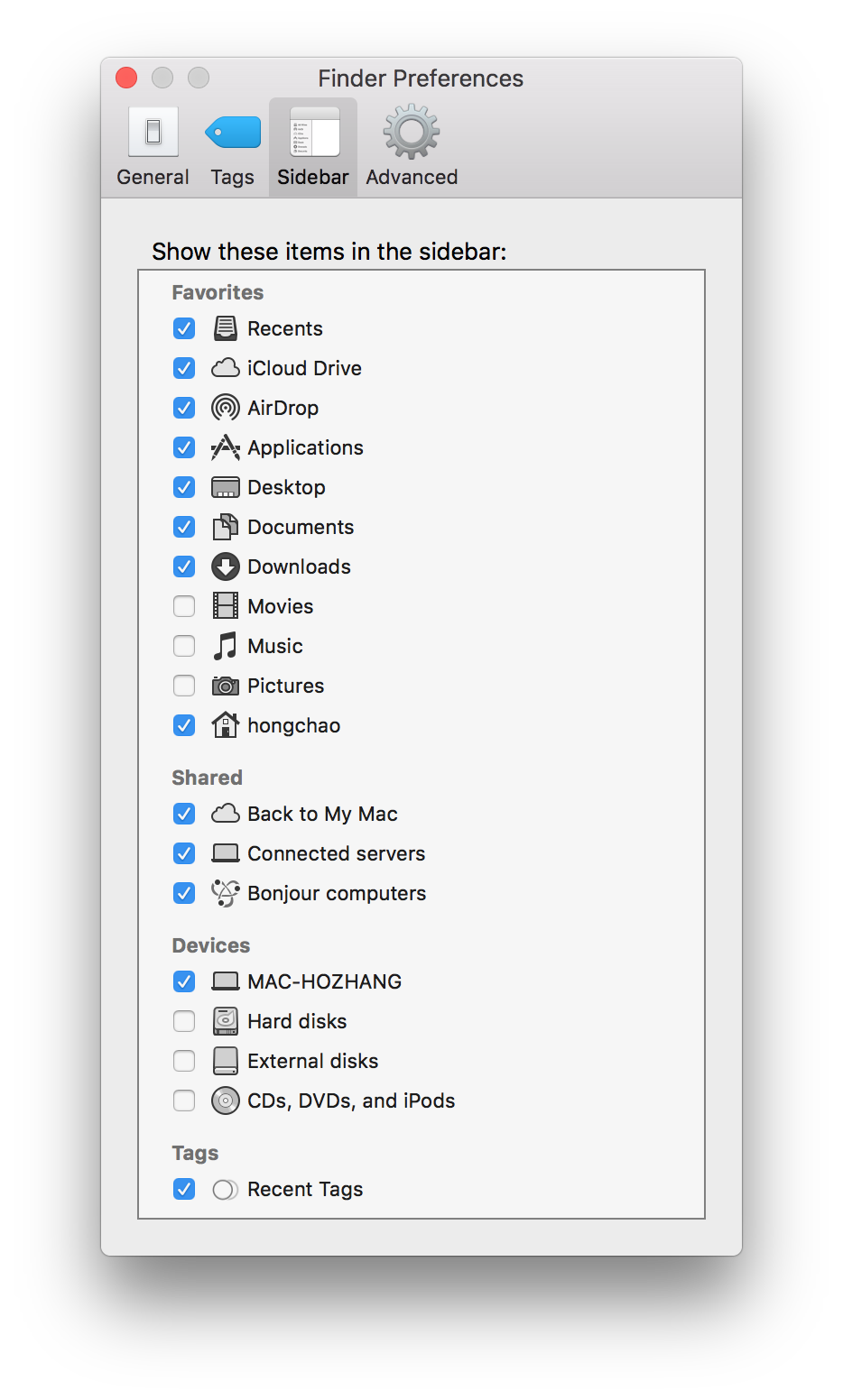With the newest version of Mac system, I found that "Macintosh HD" is not there anymore. This maybe the root cause of the popped out message.
You can use "Devices->YOUR_MAC_NAME" instead of "Macintosh HD". They have the same function.
The following is the screenshot of Finder->Preference->Sidebar:. From it we can see that "Macintosh HD" is not there any more.