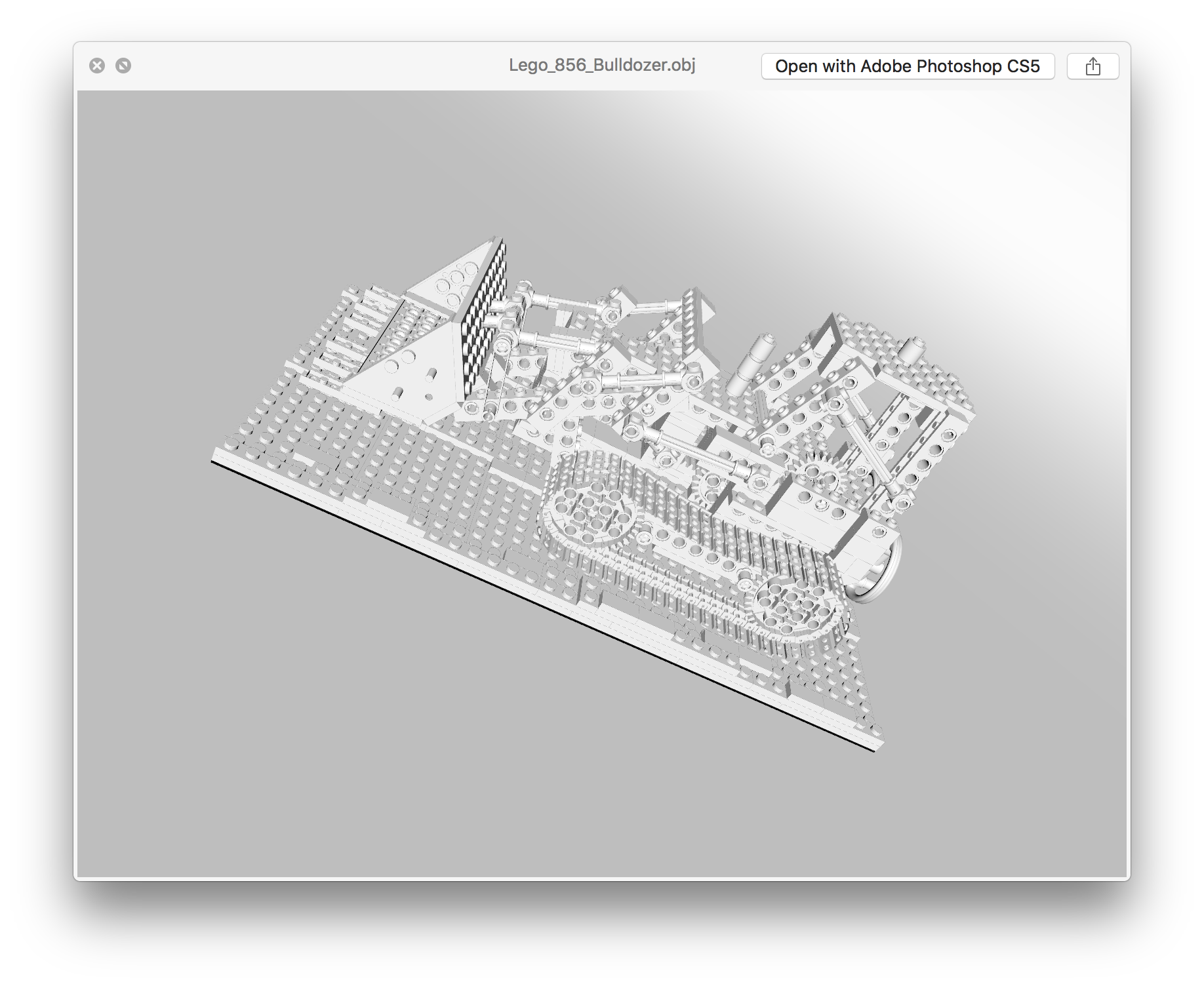I just happily discovered that .obj files are viewable in Quick Look and Preview!
I'm assuming this is now standard functionality, rather than the result of some third-party software on my Mac having been bundled with a Quick Look plug-in for OBJ... since Preview appears to have added support at the same time.
Surprisingly, web searches have not revealed much about this feature. All I've found is this GitHub page, but it's for a separate plug-in. Maybe it was released under a license that allowed Apple to make it part of macOS? Curious...
If it is standard, since which version of macOS has this been available? I'd like to know what to tell others when sharing .obj files with them regarding if they can expect to be able to view the data on their Macs without needing to install 3D software.