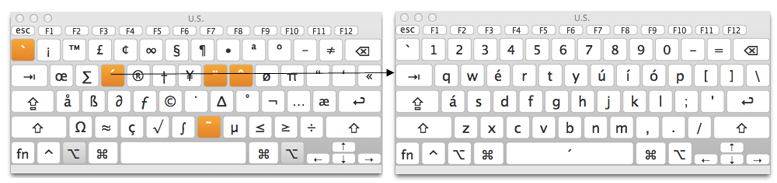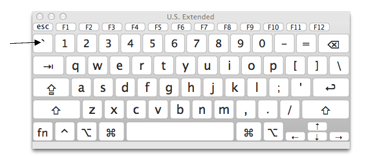everyone. On Linux there is a layout called US International (AltGr dead keys), which converts the right Alt key into an AltGr key. AltGr+a gives á, AltGr-Shift-a gives Á, AltGr-m gives µ, and AltGr-' followed by another key puts the acute accent on whatever you type next, and so on.
This is pretty much my favorite keyboard layout, because it's really convenient both for programming and for typing foreign-language text (both of which I do quite a bit) but unfortunately I can't find an option for this layout. The "US International - PC" layout uses ', ", and ` and so on as dead keys directly, which doesn't work because as mentioned I program a lot.
I found a layout called "US International w/o Dead Keys" here, but when I load it into Lion the keyboard simply stops working. Does anyone know anywhere else I could find this layout, or how I could customize one for myself?