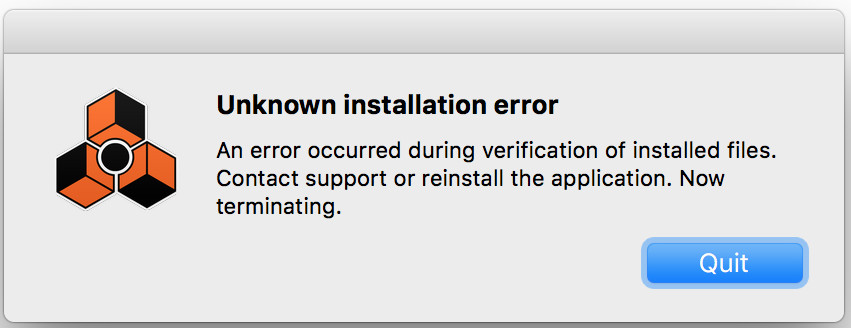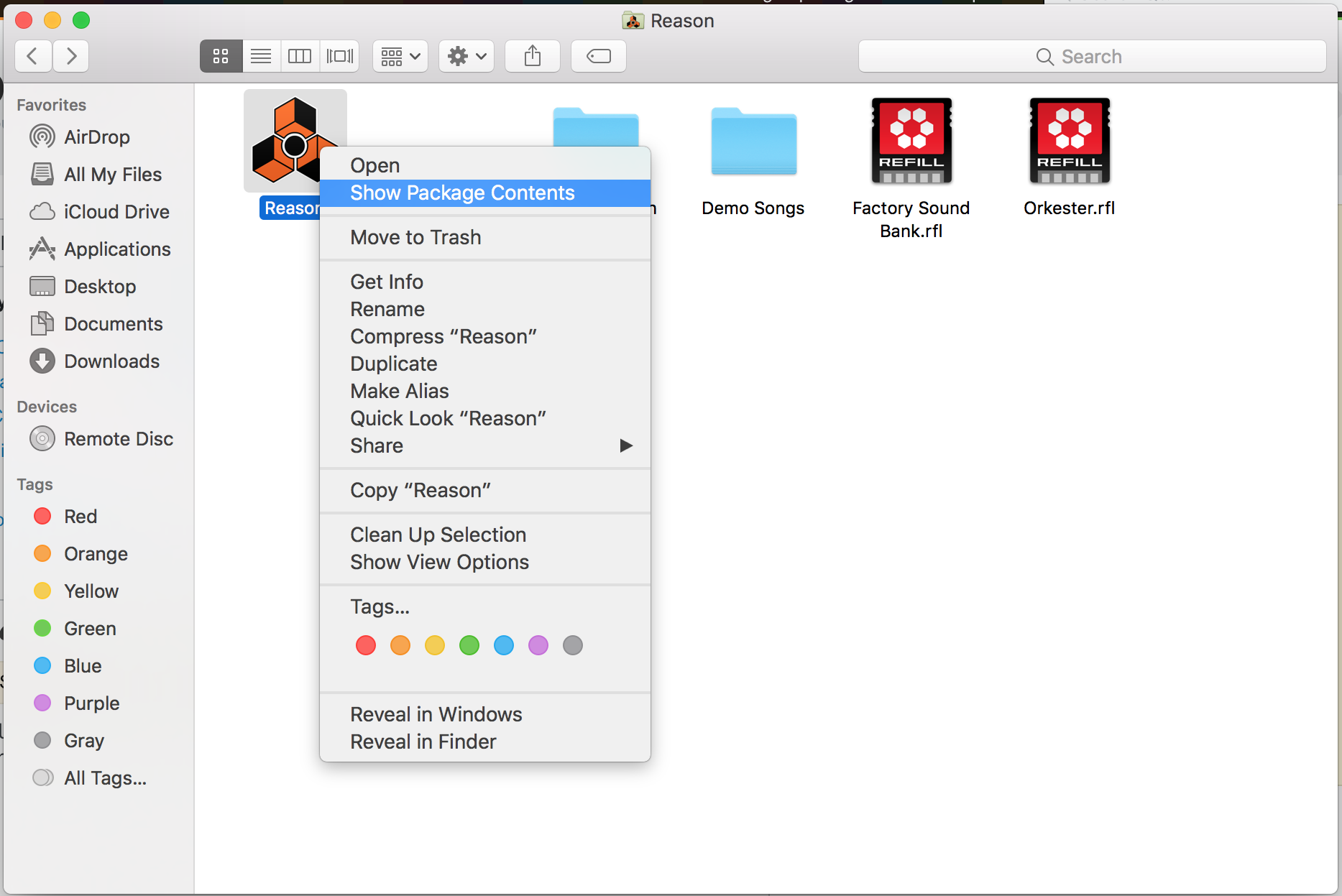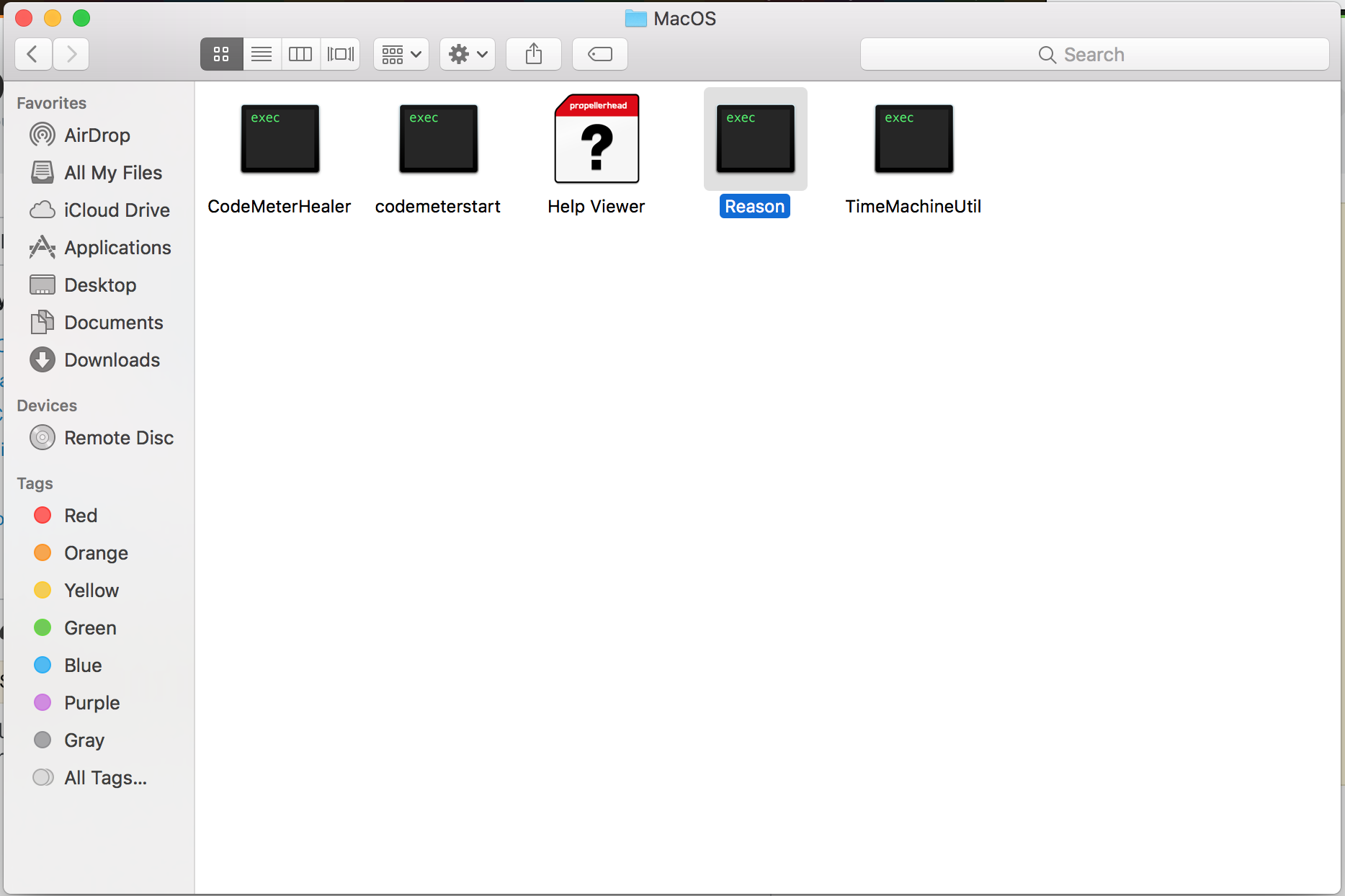After reinstalling os x and updating it to Sierra I found that Reason 7 would not start. Instead the following error message is displayed:
Unknown installation error
An error occurred during installation of installed files. Contact support or reinstall the application. Now terminating.
I searched around on the web and found that it's common to have problems using Reason 7 on Sierra, there are various things people have tried, one thing I tried was to start the Reason 9 demo and then to start Reason 7, but this didn't work for me, also, at the time my Reason 9 trial had expired. see: Reason 7 on mac sierra os x issues? reason stops supporting
I have found that I am able to start Reason 7 using an unconventional method.
First I open the reason folder in finder, then select "Show Package Contents"
This allows me to navigate to locate the Reason unix executable at Reason.app/Content/MacOS/Reason
When I execute the Reason file, reason starts up and I can use it normally. I can use my ignition key and after installing the latest version of code meter (6.50b from the codemeter.com) and installing Authorizer using Authorizer.pkg (from the Resources folder inside Reason.app) I was able to auhorize my computer to run reason without the ignition key. If you try this and find that the web page says it can't find code meter, try pressing the reload page button on your browser.
My question is: how can I start reason without having to go show package contents and invoke the Reason executable directly?
It's seems clear that something extra is happening when I double click the reason.app icon that causes the error, how can I get it to skip that and execute the Reason executable only.
I've searched around in the Reason.app folder and I imagine that there's something in there that I need to change so that it will invoke the Reason executable immediately instead of trying to install things at start up.