I got stuck in an endless loop trying to reinstall macOS Sierra but after following Monomeeth's advice in this question: Stuck in endless macOS Sierra installation loop I was able to get it installed.
But now I get a kernel panic when booting up. I do not understand kernel panics and did a Google search and read this question/answer: What is a Kernel Panic and what does it mean? but am none the wiser.
I cannot paste the kernel panic as it happens every time I now boot up, and only appears briefly, so here is a photo I took:
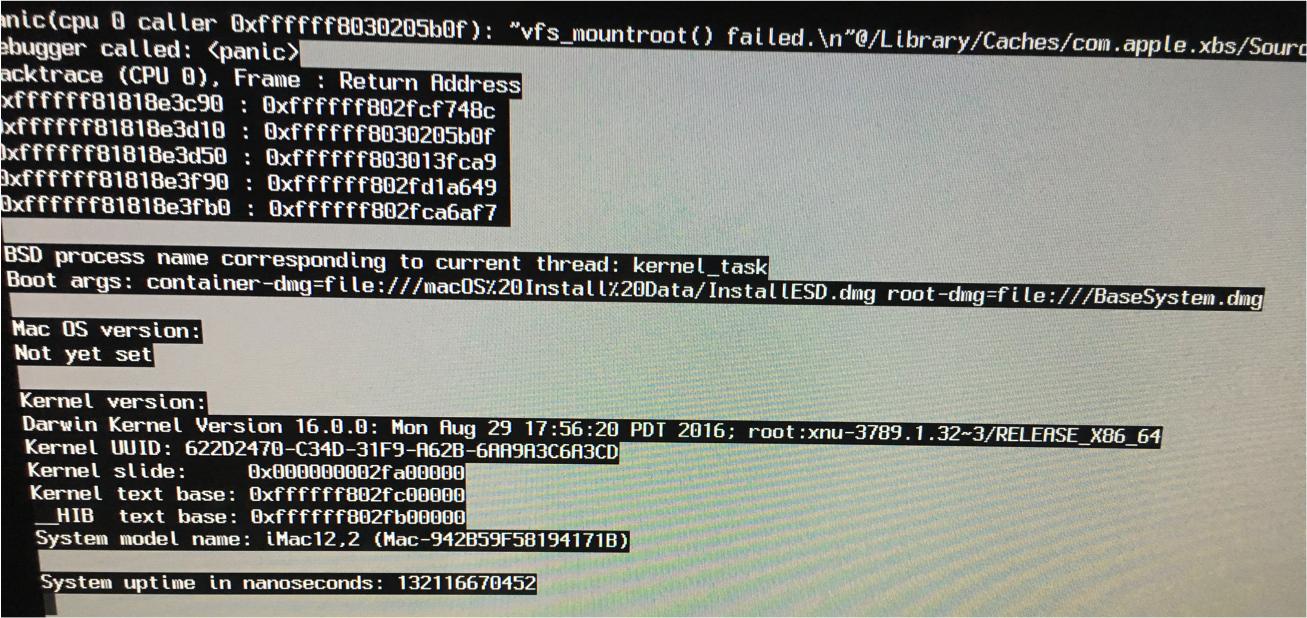
I see that it says Mac OS version: Not yet set.
What does that mean? Is that my problem? Can anyone help me interpret this?
