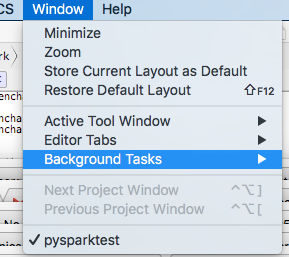After getting to the menu bar (which in OS/X is already a hassle) we can use the first letter to access the submenu - ‘w’ for ‘Window’ in the screenshot below:
Subsequently the ‘b’ was typed to access the ‘Background’ sub-submenu The question here is: how to expand it - without resorting to the arrow keys that are a big jump for the fingers and get them out of home row position?
What I tried: tab space enter. None of those work. Only right arrow: but once again that is inefficient - almost as costly as using the mouse. Is there any way to do this quickly i.e. with hands remaining on or near home row?