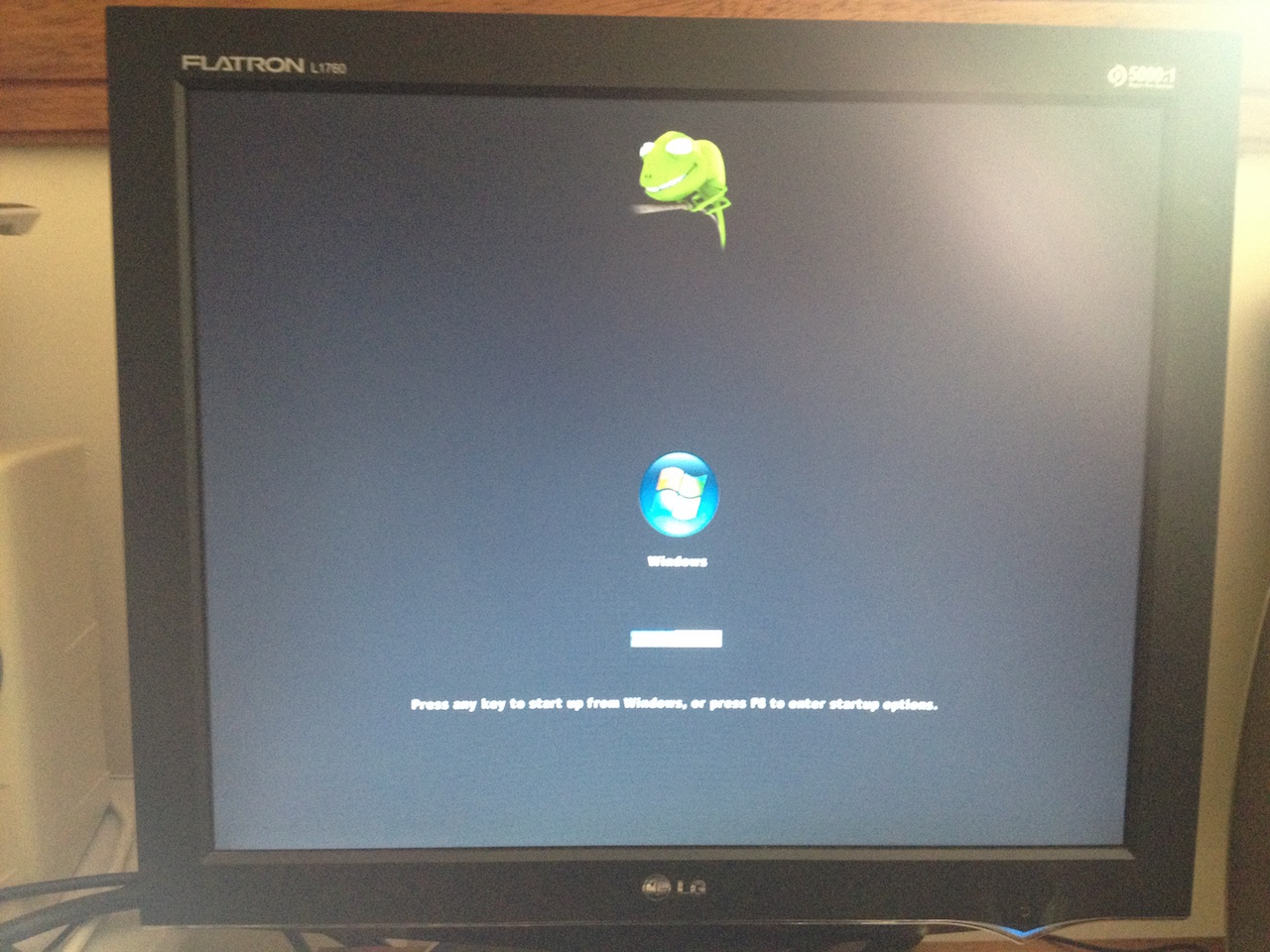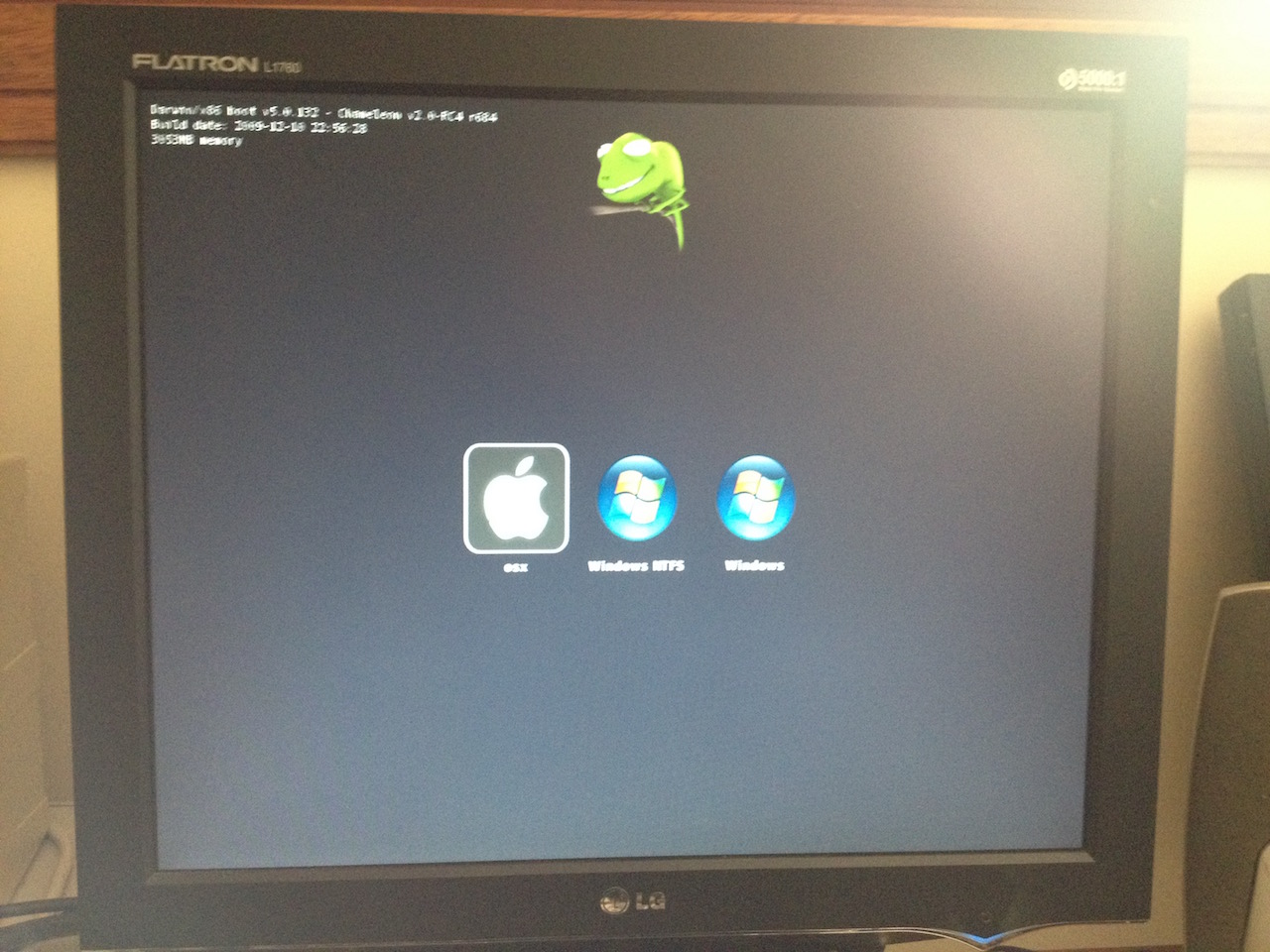I installed Windows 7 Ultimate 32bits in a MacMini 2,1 using bootcamp. I used a DVD media with multiply choices trough an external sata superdrive with usb adaptor. Windows seams ok, with the exception that I can't eject the disk from that superdrive... things to solve later.
Problem is now it will only boot Windows. I tried to boot with Alt pressed and nothing. So I edited the BCD file with easyBCD 2.3, add the Lion in the list and check it as default. Now the boot stops in a text screen of Windows Boot Manager, both systems are listed in the middle. If I chose "NST Mac OS X", will appear a screen with a strange green animal at the top, the windows logo and a countdown below. I can press F8 to escape to a list os OS. This new screen got "Darwin/x86 Boot v5.0.132" description and three logos: OS X, Windows NTFS, Windows (the second HDD though)... and the strange animal above. If I chose the Apple logo, it will returns to first text screen.
How can I make it boot Mac OS X Lion again?