I manually installed the MySQL without homebrew
However, I still installed another mysql server by homebrew.
which mysql
/usr/local/bin/mysql
How could I remove the manual installed mysql server, thanks
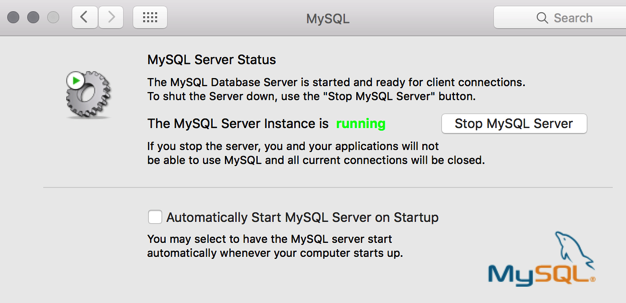
To completely uninstall MySQL OS X it is necessary to remove numerous files and folders and edit one file.
To uninstall MySQL and completely remove it (including all databases) from your Mac do the following:
Remove files and folders:
rm -rf ~/Library/PreferencePanes/My*
sudo rm /usr/local/mysql
sudo rm -rf /usr/local/mysql*
sudo rm -rf /Library/StartupItems/MySQLCOM
sudo rm -rf /Library/PreferencePanes/My*
sudo rm -rf /Library/Receipts/mysql*
sudo rm -rf /Library/Receipts/MySQL*
sudo rm -rf /private/var/db/receipts/*mysql*
sudo rm /Library/LaunchDaemons/com.oracle.oss.mysql.mysqld.plist
edit /etc/hostconfig and remove the line MYSQLCOM=-YES-