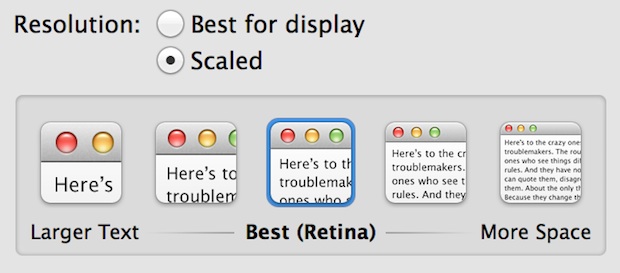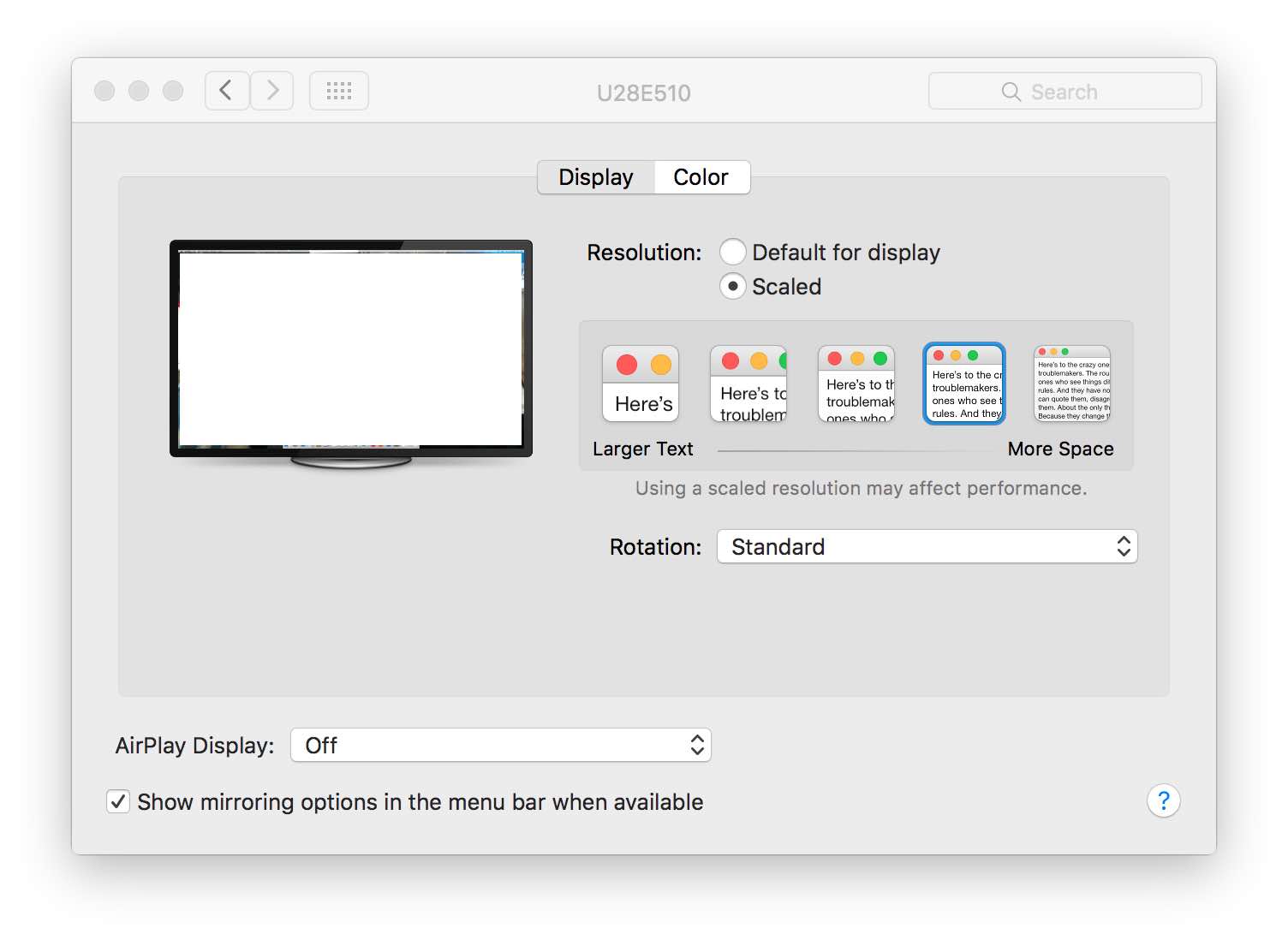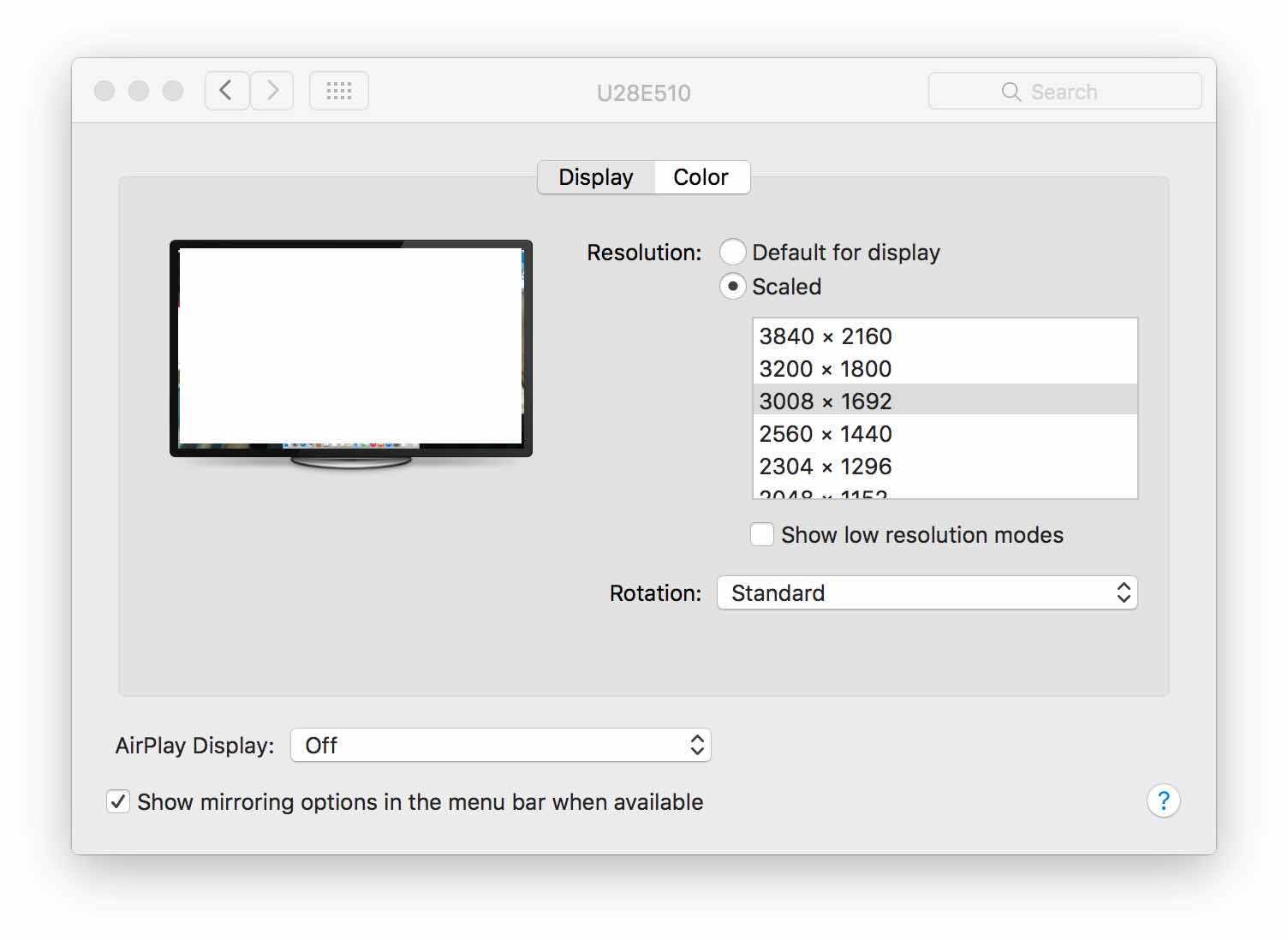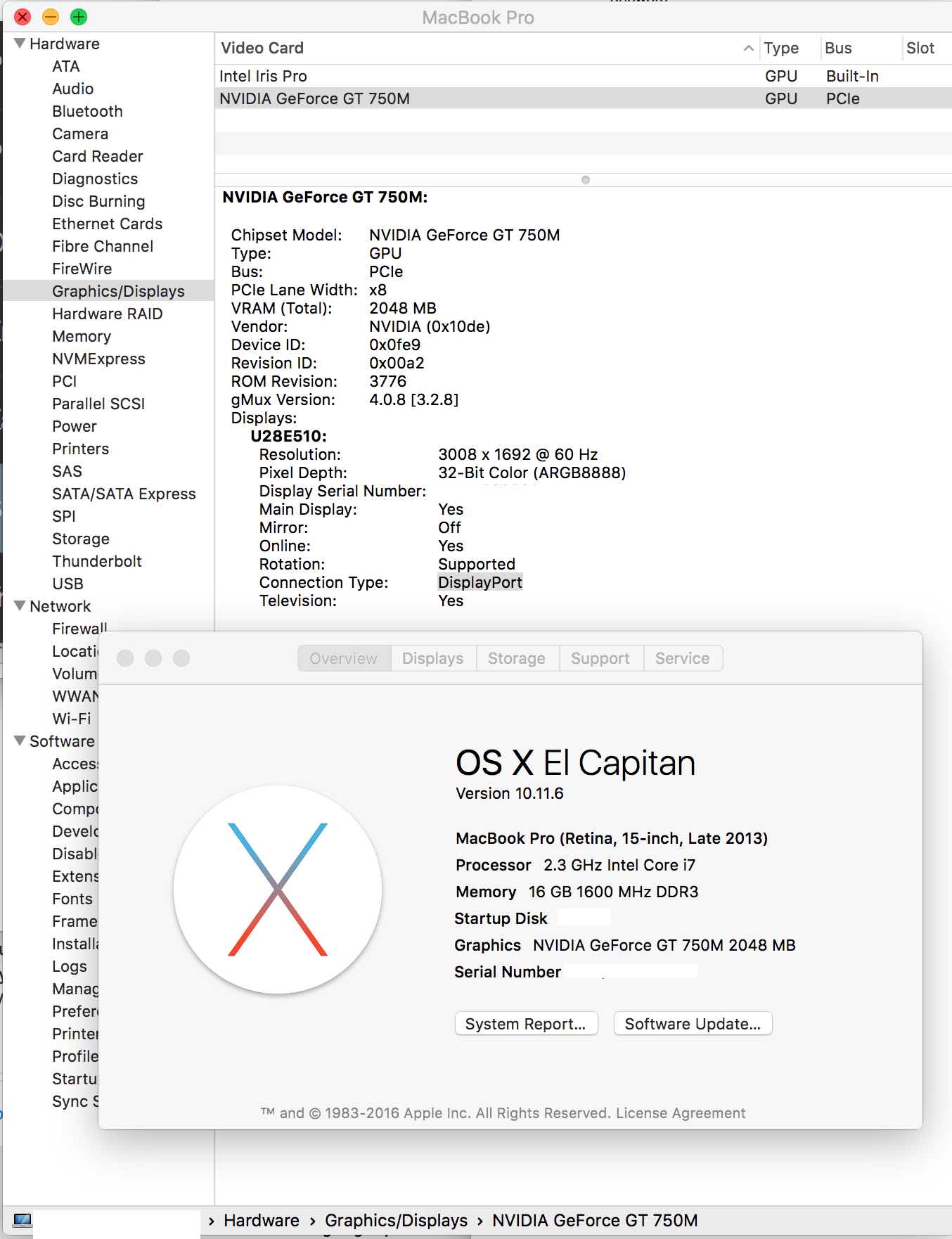I just bought the 2560 x 1440 px @ 25 inch (117.5 dpi) Dell U2515H monitor and must say that I'm pretty pleased with the design and quality of the display. Excellent bang for the buck, very thin, frameless bezel, clean backside.
Using the included MiniDisplayPort-to-DisplayPort cable, it allows me to run at native 2560 x 1440 px @ 60 Hz from my MacBook Pro Retina 13" (Late 2013) and an even older MBPR 13" (2011). Both Macs are running the latest version of El Capitan.
I can enable the HiDPI modes using SwitchResX or the Terminal command, but in 1280 x 720 px (HiDPI), the UI becomes too big and one loses too much desktop property.
Question: Is there any way to enable the scaling options („Larger Text“ / „More Space“ and the sizes inbetween) under System Preferences > Displays, as found on the Retina MacBook displays and 4K/5K monitors?