OS X 10.11.2 El Capitan
I want to create some alias, so I go to ~/ folder and there is no .bash_profile or .bashrc.
I have been looking for some info and I learn that .bash_profile is only read when bash launch an interactive login shell (default type of terminal in OS X) and .bashrc is only read when bash launch an interactive non-login shell. But I don't find how to create .bash_profile and .bashrc for my user. How can I do it?
After @klanomath answer:

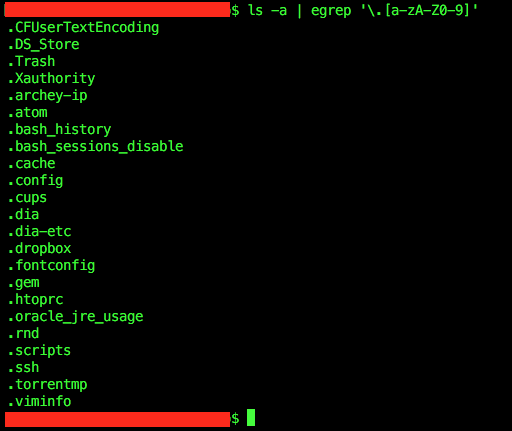
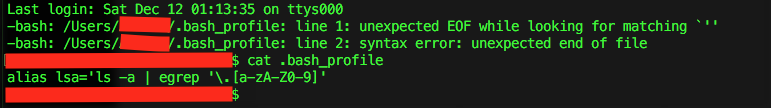
.bashrcthat contains:-[ -r ~/.bash_profile ] && source ~/.bash_profileso that all shells will share the same settings.