I am running Yosemite version 10.10.5. I have a second partition running Windows 10. My main partition, running OS X, is formatted as Mac OS Extended (Journaled). I try to follow the instructions in the error message, but the Option button is not available.
I do not know how to proceed, and would appreciate some help.
Terminal output:
diskutil cs list:
No CoreStorage logical volume groups found
sudo gpt -r show /dev/disk0:
gpt show: error: bogus map
gpt show: unable to open device '/dev/disk0': Undefined error: 0
sudo fdisk /dev/disk0:
Disk: /dev/disk0 geometry: 29185/255/63 [468862128 sectors]
Signature: 0xAA55
Starting Ending
#: id cyl hd sec - cyl hd sec [ start - size]
------------------------------------------------------------------------
1: AF 25 127 15 - 1023 254 63 [ 409640 - 400094952] HFS+
2: AB 1023 254 63 - 1023 254 63 [ 400504592 - 1269536] Darwin Boot
*3: 07 1023 254 63 - 1023 254 63 [ 401785650 - 67071375] HPFS/QNX/AUX
4: 00 0 0 0 - 0 0 0 [ 0 - 0] unused
sudo gdisk /dev/disk0:
sudo: gdisk: command not found

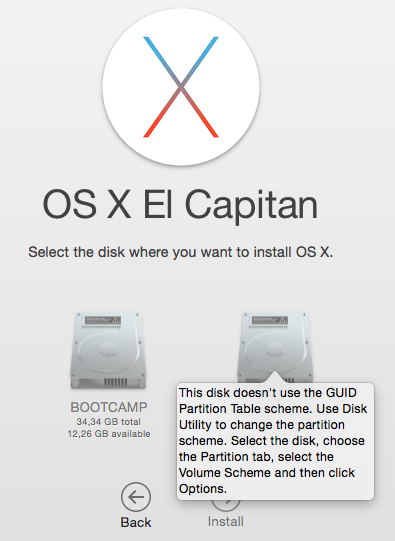
sudo fdisk /dev/disk0. Consider downloading and installing gdisk. Trysudo gdisk /dev/disk0and then from within gdiskpand post the printed partition table if available. The Windows partition and the Mac partition are both bootable? Did you add a second Windows partition from within Windows?