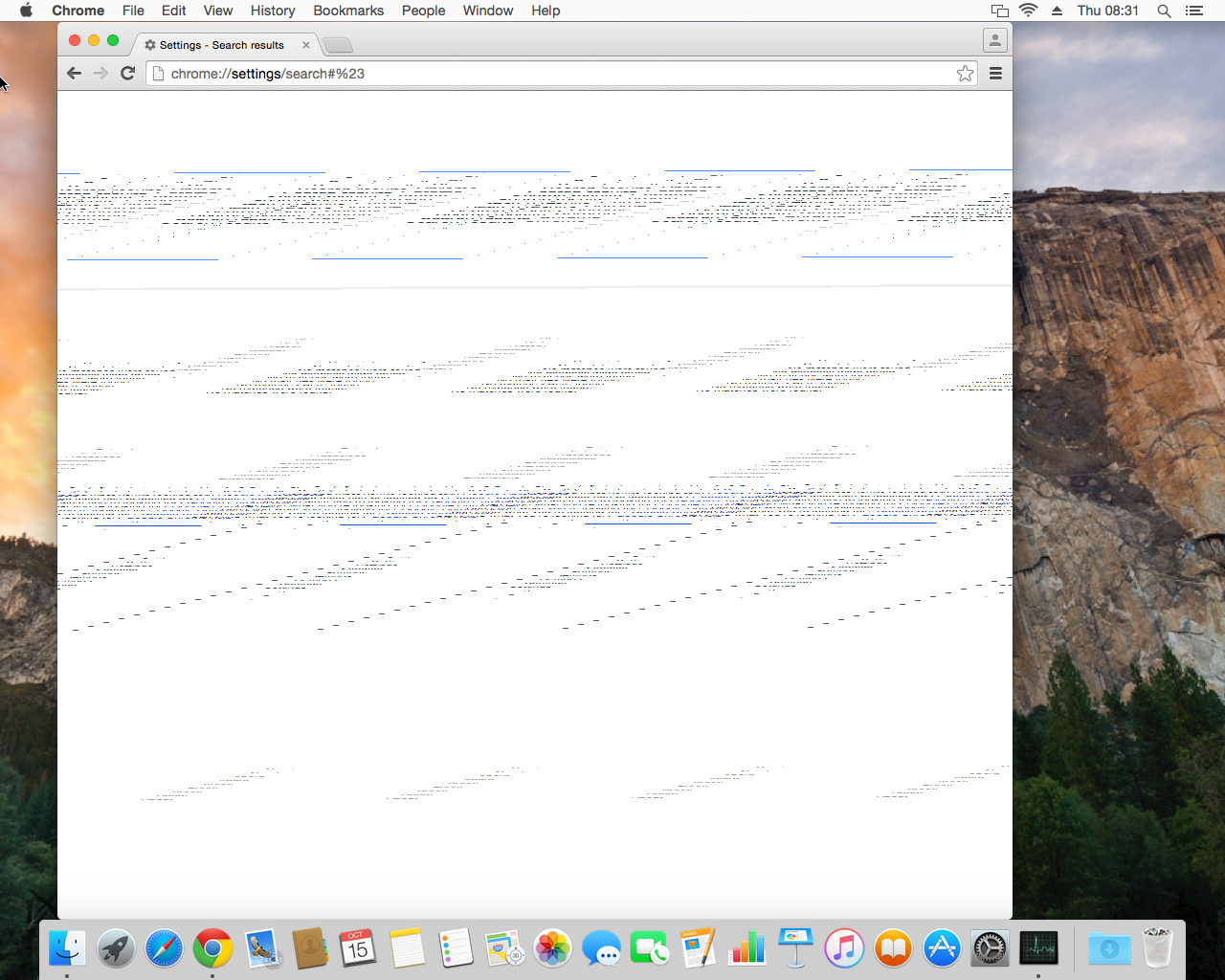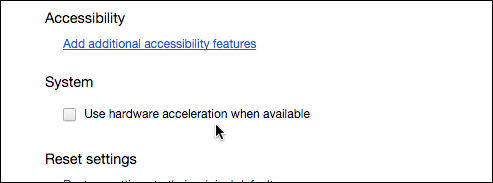Over VNC, everything looks great except Google Chrome, which is completely messed up (image below). Chrome is fine if I'm using the machine directly instead.
This is a brand-new Mac Mini (Yosemite 10.10.5), literally just set it up and enabled VNC access. It's done one OS update and reboot.
How can I fix it?
Here's the screenshot: