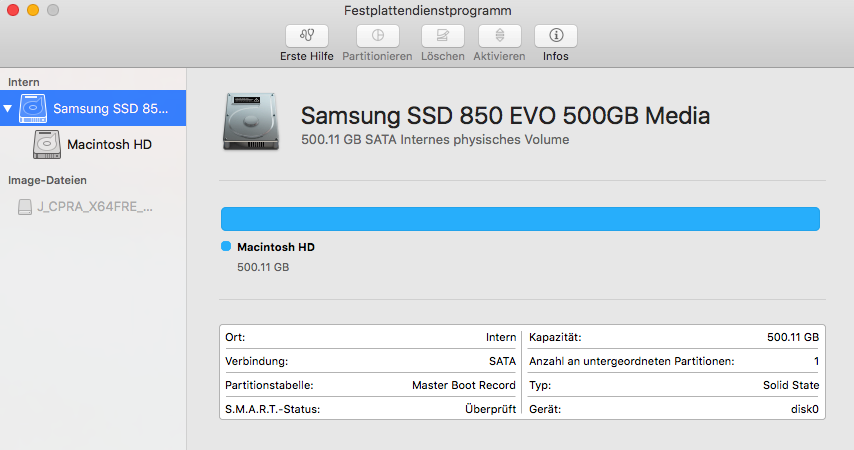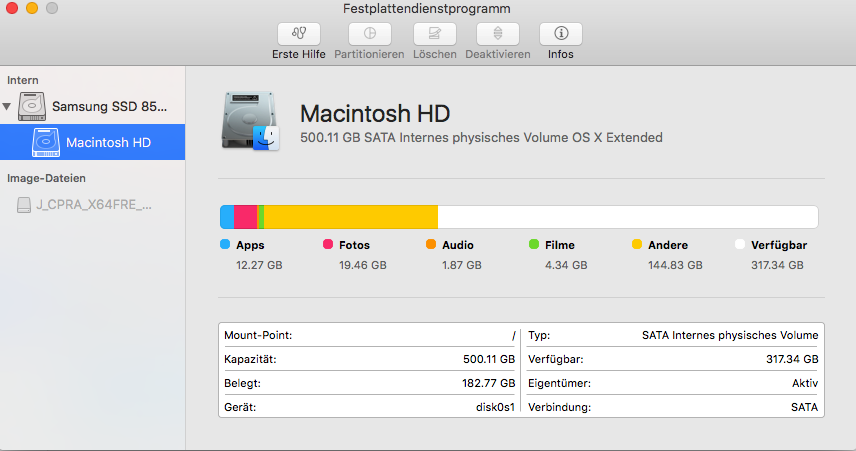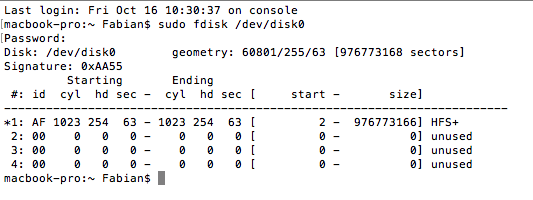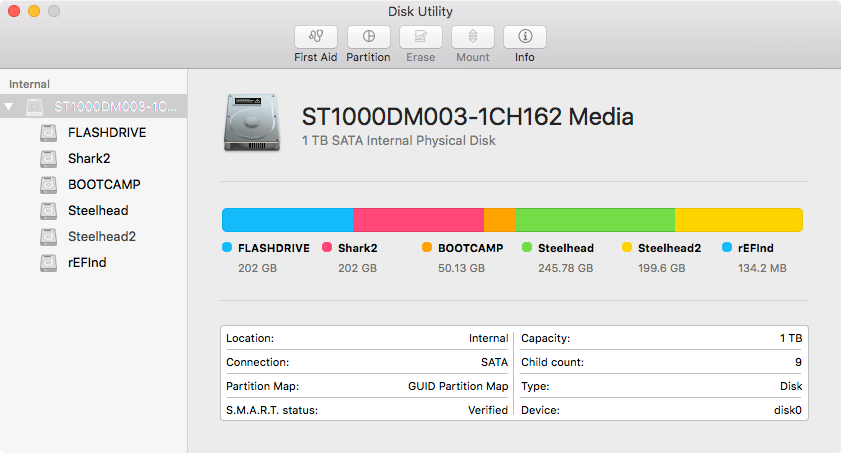You have your SSD partitioned using a MBR Partition Table. I did not even know it was possible to boot OS X from a drive partitioned this way. Normally, you would use a GUID partition Table (GPT).
I am not sure you can convert to a GPT without reinstalling OS X. You would need to update your question with the output from the Terminal application command given below.
sudo fdisk /dev/disk0
If you can not convert to a GPT (which is most likely), you will need to boot to Internet Recovery and repartition the disk using a GUID Partition Map. (Restart the Mac and hold down Command+Option+R keys after hearing the boot chime.) Afterwards, you can also download OS X, but it will not be version 10.11. Once you have reinstalled OS X, you can upgrade to El Captain (OS X 10.11).
After all of this, you should be able to use the Boot Camp Assistant to install Windows 10.
Update
Your disk is partitioned using a "Master Boot Record" partition table. This is shown your Disk Utility image under the label Partitionstabelle (Partition Table). The command fdisk shows there is no extra available space to add a GUID Partition Table (GPT). You will need to repartition the drive as I stated in my above answer. When finished, the Disk Utility application should show the Partitionstabelle (Partition Table) as "GUID Partition Map". Below is what is displayed on my computer.
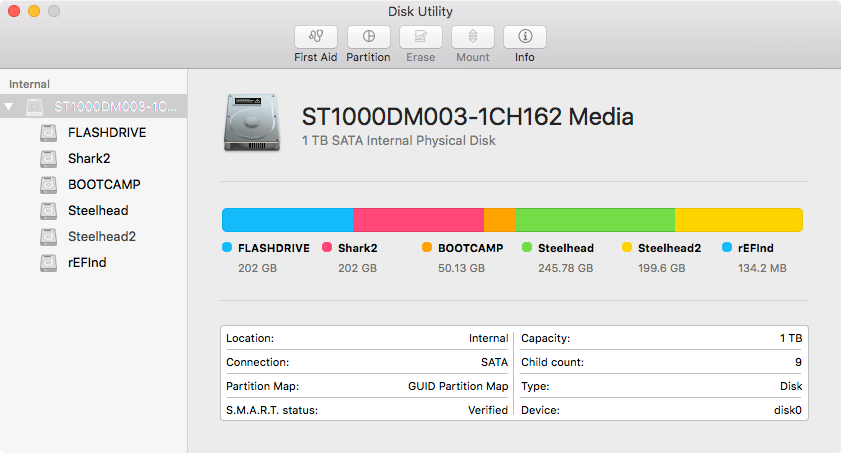
As for your existing OS X partition, it would be easiest to backup up your important data and restore after reinstalling OS X. Saving the entire OS X partition can be done, but you would need a fairly large external disk. I could give a outline of the procedure if you wish.