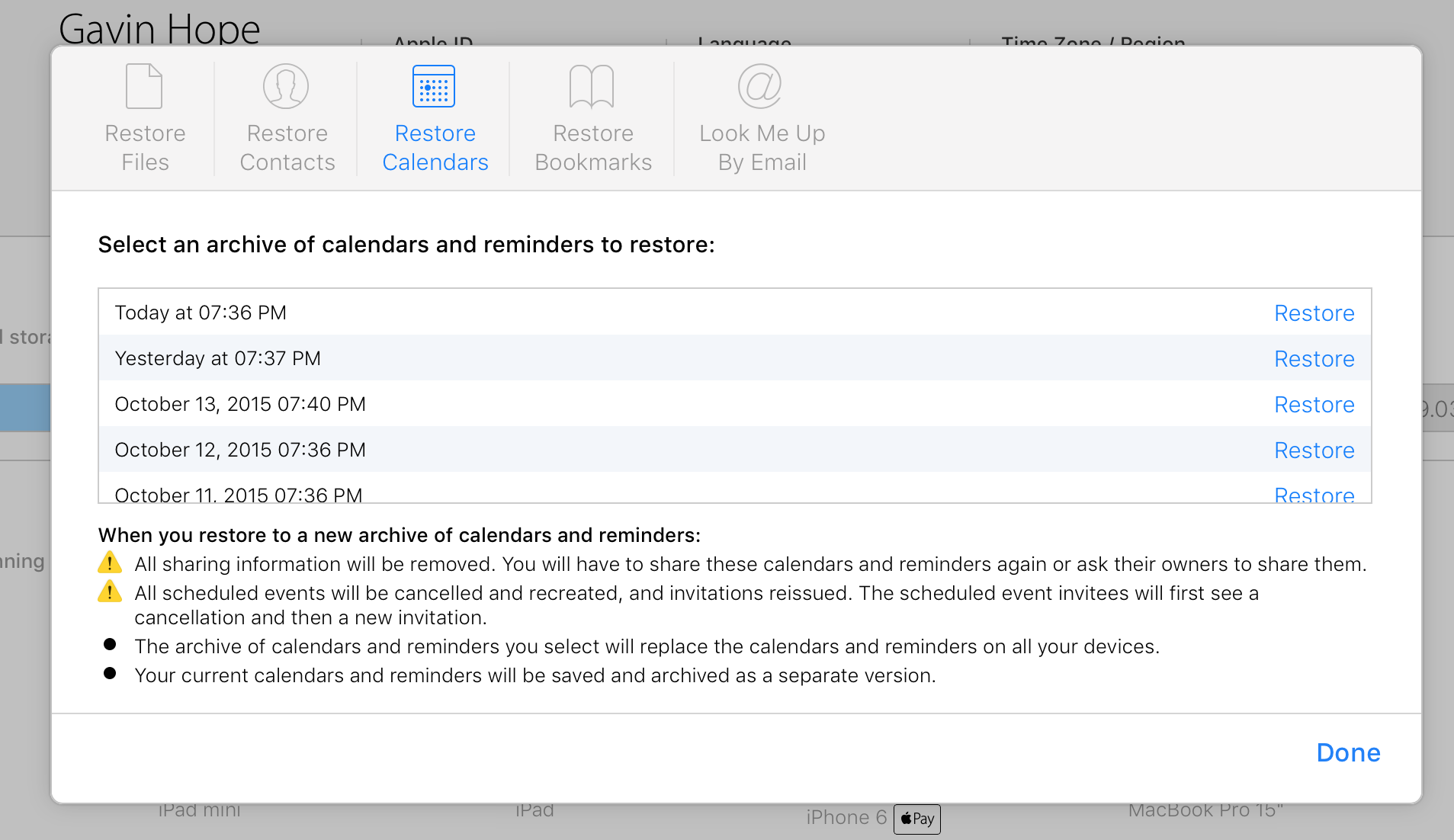First, my basic question:
If I have an iPhone and it is using a local calendar ("On This Phone", I think), and my backup is to iCloud, does that backup include the local calendar?
Edit: to be clear, the backup I'm referring to is:
iCloud.com > Settings > (Advanced section) > Restore Calendars and Reminders
Second, and the reason for my question:
I've performed a series of steps that's left me in a mess with migrating a local calendar to an iCloud calendar whilst also (around the same time) sharing iCloud calendars between two users...
The sequence has been something close to this (unfortunately I didn't note them down 100% as I was going):
- iPhone A and iPhone B, separate Apple IDs, both backing up to iCloud
- iPhone A uses iCloud calendars, only
- iPhone B uses a local calendar, but also has an iCloud calendar containing some events that were invites from iPhone A
- iPhone A shares an iCloud calendar with iPhone B. It all works as expected. The calendar is name "Calendar"
- iPhone B considers sharing a calendar with iPhone A, but realises they're using a local calendar, so goes through the process of merging/migrating that local data to be in an iCloud calendar
- (I think, this was achieved by turning on the Calendar option in the iCloud settings, then answering "yes" to "do you want to keep local calendar data?")
- iPhone B now has iCloud calendars only; the iPhone B user checks on their Mac and they now see the iCloud calendar on their, too. Yay!
- iPhone B now shares their iCloud calendar with iPhone A. The calendar is named "Calendar"
- This time, the sharing from iPhone B to iPhone A only kinda works. New events on iPhone B are immediately propagated to iPhone A. However, existing events on iPhone B are not seen on iPhone A (this was not the case when iPhone A was shared to iPhone B)
- Upon seeing this, the users of iPhone A and iPhone B tried things like: un-sharing and re-sharing, re-naming calendars, re-synching... None of which worked.
- Unfortunately, a side effect of the above was that (and I'm not sure at what point it happened) - the existing events on iPhone B became readonly on iPhone B. New events on iPhone B went into the re-named calendar. So, the calendar on iPhone B was renamed from "Calendar" to "Ciara". Existing events were listed as being under "Calender" and new events were listed as being in "Ciara"...
- Further un-sharing and showing/hiding calendars resulted in the pre-existing events on iPhone B disappearing completely...
Note:
- Unfortunately, I did not export any of the calendars before doing this (I know, I should have)
What I've tried:
- I've tried un-sharing all calendars, then using iCloud.com for iPhone B's account to restore a calendar (only) from before any of the above was started
- It did not work
- However, at the time of that backup, the
Calendaroption inSettings -> iCloudwas turned off. When trying to restore the calendar via iCloud.com, theCalendaroption is still turned on
What I'd like to try:
- Turn that setting off, so iPhone B is not using iCloud calendars
- Restore a calendar backup from iCloud.com
- If it works, and I see the pre-existing events, first do an export, and second try to migrate to iCloud calendars on iPhone B before doing any sharing
The reason for this question:
- iPhone B belongs to my wife ;)
- I've already lost a whole load of her events; I don't want to mess it up further ;)
- I'll try the above, if I know that the older iCloud calendar backups will have contained the local, calendar data...
Thanks