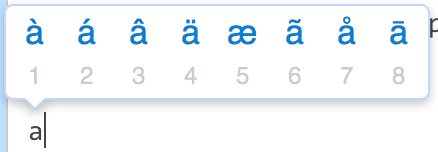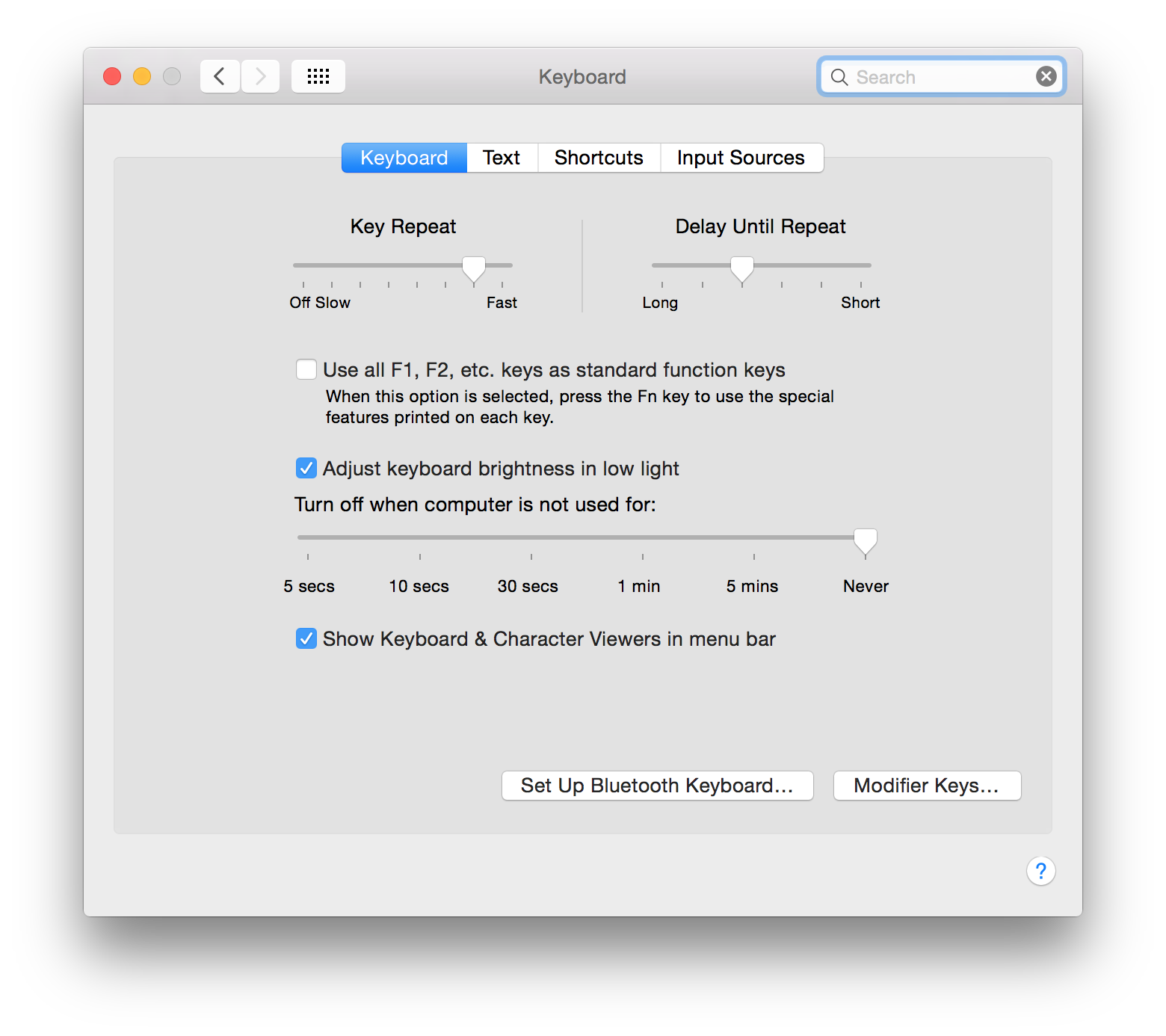I want to type in macron (e.g. ā) in my OS X, but after I searched for how to type in it, I got that I first must use U.S. Extended Keyboard as suggested in this article.
However, once I switch to U.S. Extended Keyboard, I cannot type in å any more with ⇧+a and a, because on U.S. Extended Keyboard, it provides you with the aforementioned macron letter.
So is it possible to type in macron with normal English keyboard on OS X?