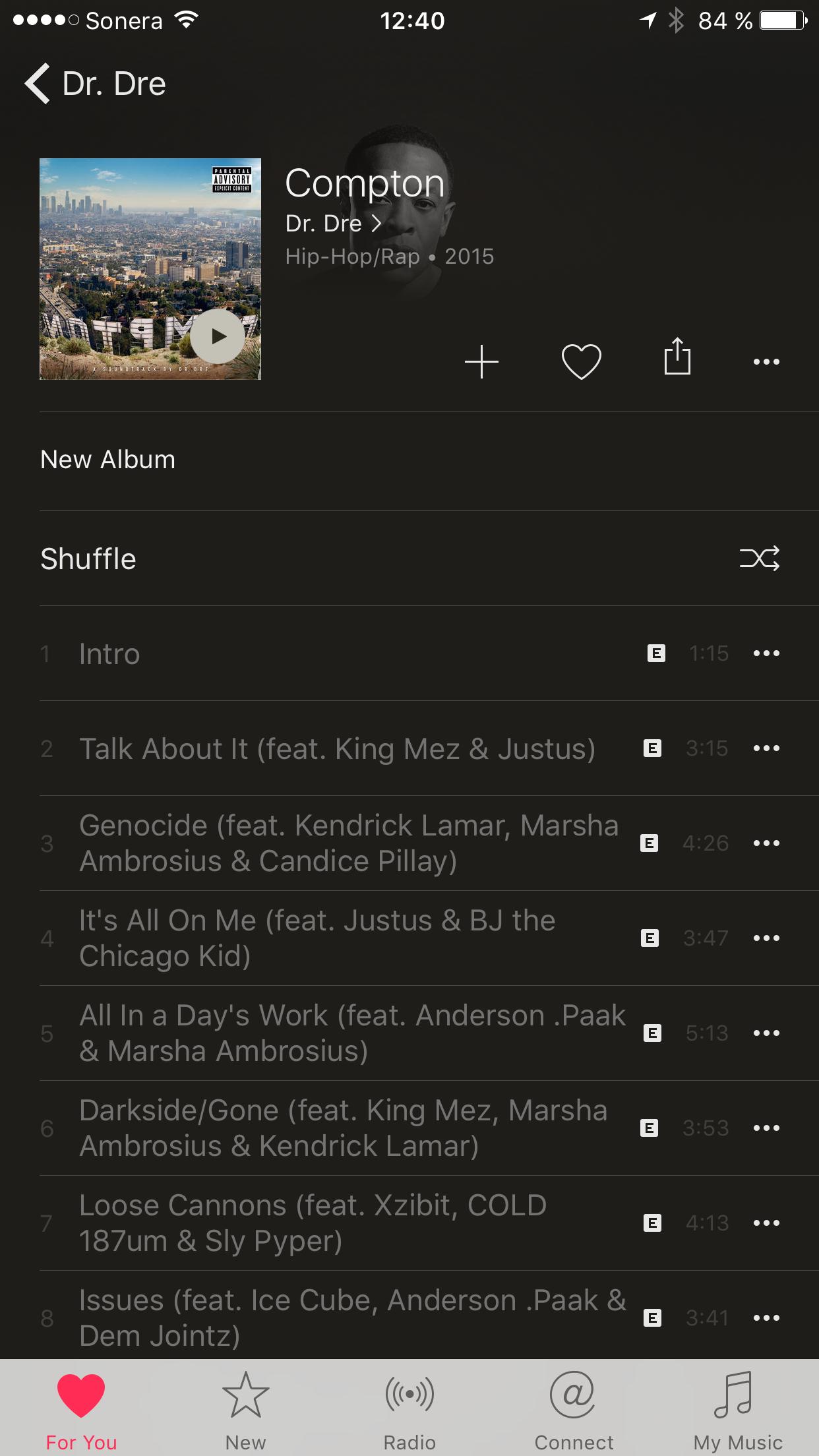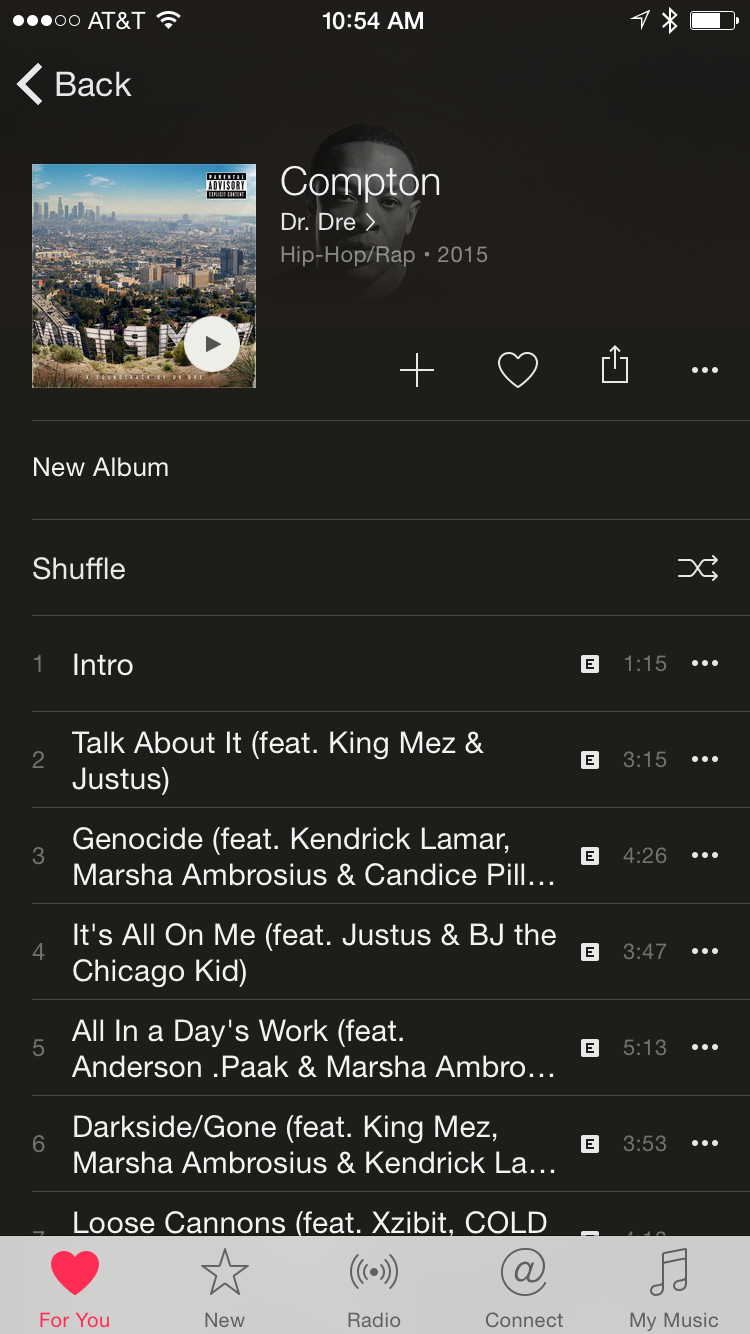If I search for a song and select it from the search results, it starts to play as expected. But for some reason, if I open an album, I can't select a track to play, I can only shuffle the album and skip tracks until I get the one I wanted. The tracks are greyed out.
Why can't I directly play tracks from albums? I'm currently on my free trial.
Edit: This does not happen only on explicit tracks, and I have restrictions off, so it's not that.