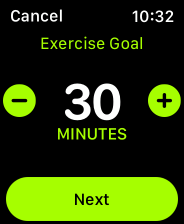The Apple Watch Activity allows for setting an overall "Move" goal, but I don't see how to change the green "Exercise" goal from the default 30 minutes. Is there a way to accomplish this?
7 Answers
No there is no way to accomplish this.
From Apple - Apple Watch
You close the Exercise ring when you reach the globally recommended 30 minutes of exercise per day. And you don’t even have to do it all at once, which means you’re more likely to fit it into your day.
From all searches I have performed I have not found any possible way to change it and the above quote suggests that 30 minutes is the amount Apple has fixed on (the call it "recommended").
-
2This answer is out of date. It's possible to change the exercise goal starting with watchOS 7.– NicCommented Sep 11, 2021 at 15:20
-
You aren't limited to one time around the ring in the Activity app. You get a double arrow for 1 hour of exercise, for example. You also receive awards for doubling or tripling the exercise ring.
You can use the Workout app to set whatever exercise goal you like. And you get a custom ring to fill in that app, based on target calories, distance, or time.
-
Wow, this is beyond lame. I'm a knowledge worker and 12 hours a day of standing is never going to happen. I would've been happy to get 8 and feel a sense of achievement for that. Commented Dec 29, 2015 at 22:48
-
2It's not 12 hours of standing it's standing once an hour for 12 hours. They want you to stand up and walk around once per hour for 12 hours– dstarhCommented Jun 23, 2016 at 18:44
Most of the answers in this thread are incorrect. As of posting this, you can not change the exercise goal. As stated in the first answer this is set firm.
Additionally, the exercise ring always has a double-arrow. The icon does not change.
watchOS 7 enables changing the green Exercise Goal.
Apple Watch > Activity app > Scroll to Bottom > Change Goals
You open the activity app on your watch, then use force touch to adjust your daily goals. However, you can only modify the daily move goal (calorie goal), but not exercise or stand goal at this time.
I know exactly what you mean...When setting up the Apple Watch, they ask you whether you want the 30 min. for MOVE to be easy, medium, or strenuous. But once it's been set up there is no way to change it to either of the other levels.
On your watch, press hard on the activity screen in the activity app. You can increase/decrease the daily calorie burn goal. Doesn't look like you can change any other as of yet.