I'm new Mac user, on Yosemite.
Some apps, like Chrome Sublime Text, when I double click on the title bar doesn't fit my screen, check the image 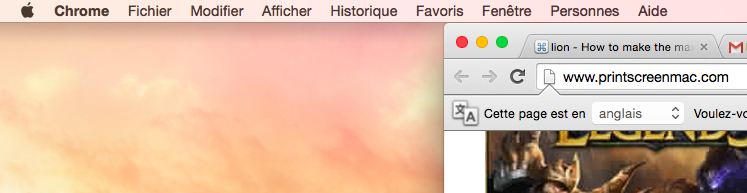 Also for some others apps, Like Xcode or Safari it works fine - double click on the title makes my app fit full screen.
Also for some others apps, Like Xcode or Safari it works fine - double click on the title makes my app fit full screen.
How to fix?
