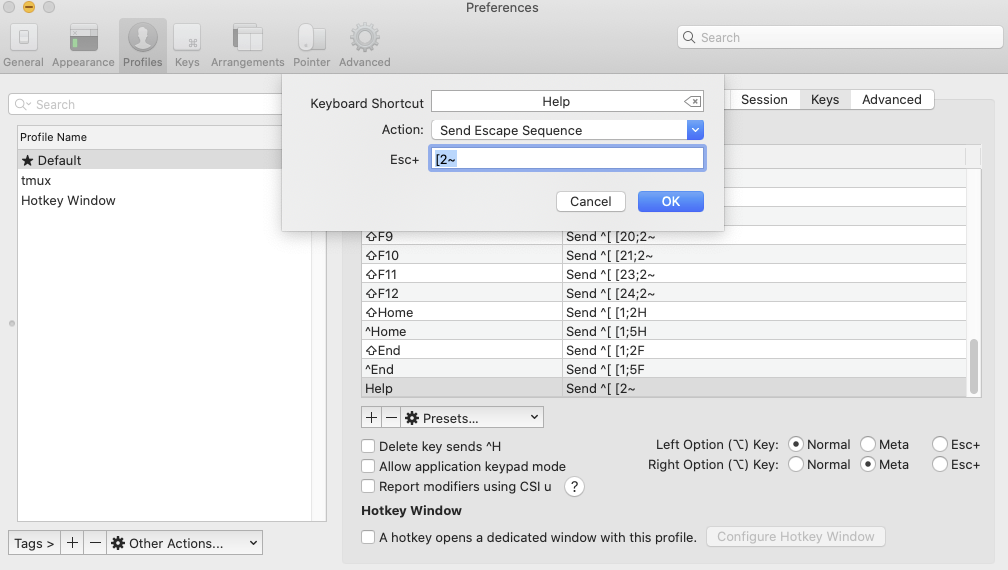Long story short, I am using Citrix to remote into my PC at work, and several applications require the use of the INSERT key, which, as everyone knows, Apple chose to eliminate from their keyboards. I've tried everything I can think of, and never been able to find an easy way to send this keycode via Citrix. I'm sure there are other uses for this, and I've read quite a few people's questions on the subject, but no one seems to have offered a viable solution.
I have the Apple USB keyboard (full-size, with numeric keypad), and in the position where the INSERT key would normally exist, Apple placed the "fn" key. Now, I still need this key from time to time, but what I'd love to see is perhaps Control-fn or similar to send the keycode for INSERT. If anyone knows how to achieve this, preferably without installing 3rd-party software (adware?), I'm all ears.