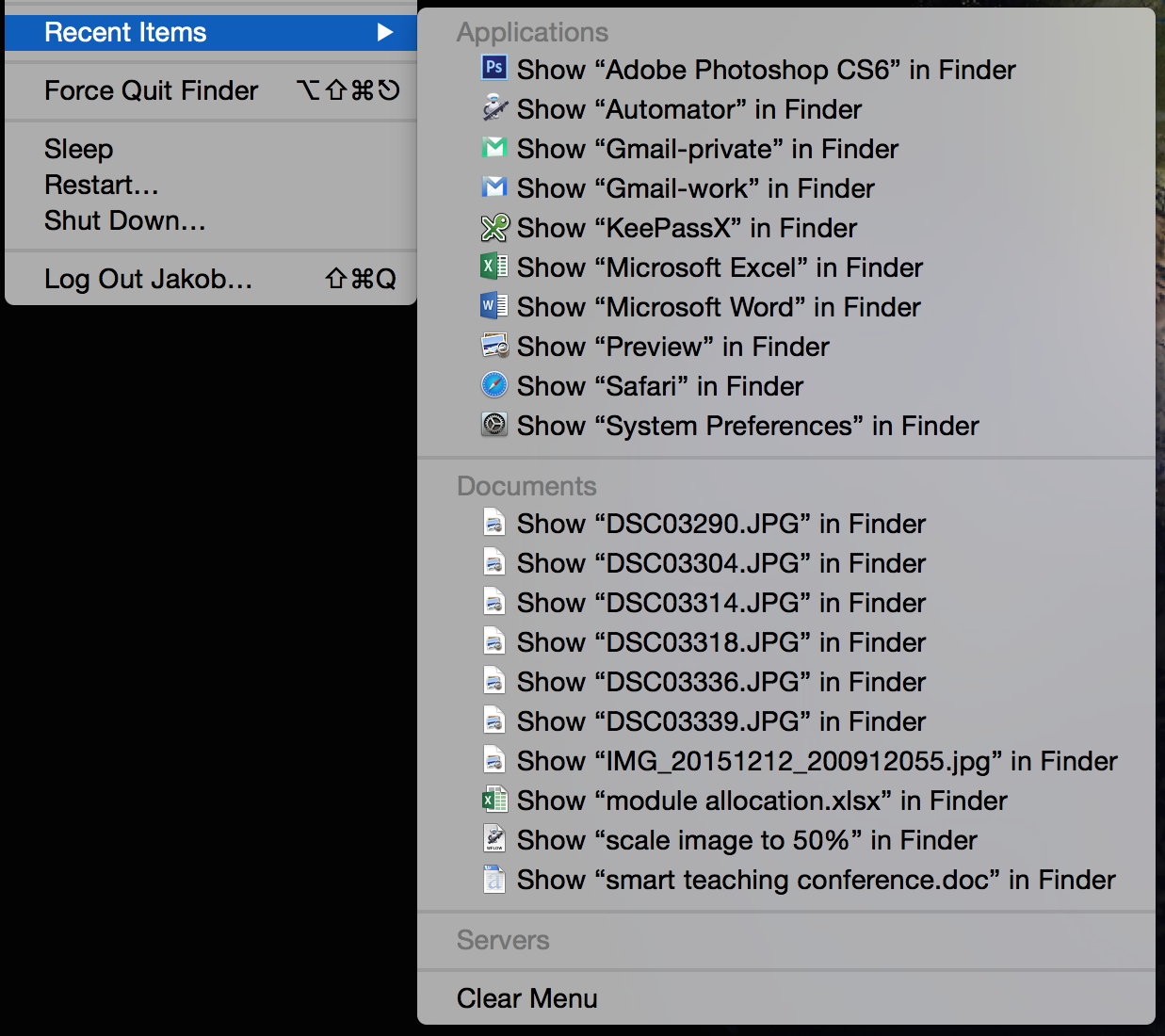Recent Items under the Apple menu or in the Dock could be an excellent way to quickly access files that you have been working with recently. Alas, it's functionality is destroyed by obvious document file types not being included in the list. If you open a PDF it's included, if you open a Word file it's not. That makes no sense.
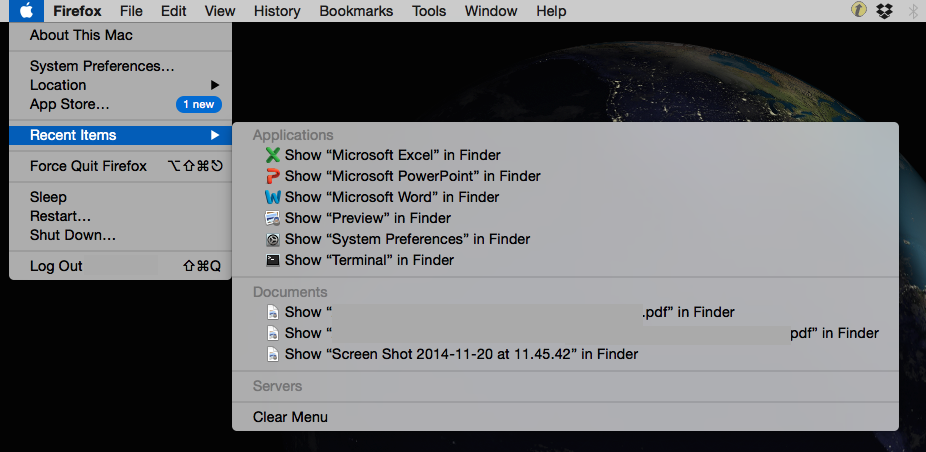 You can see in the picture above that even though Office applications have been included in the recent list, the actual documents (.doc[x], .ppt[x], .xls[x]) that were opened have not.
You can see in the picture above that even though Office applications have been included in the recent list, the actual documents (.doc[x], .ppt[x], .xls[x]) that were opened have not.
Is there a way to adjust the file type list to go into Recent Items/Documents to a useful set of document types?