How might I use Automator or Applescript to launch iTunes at midnight, and kill it at 5am ?
(This is the only time when I have unlimited bandwidth.. rural sat-based ISP.. ugg.)
Thanks.
This is the easiest, non-technical, method:
(I'm on Snow Leopard, I've edited these to match Mavericks - the exact buttons to click may be wrong)
tell application "iTunes" to activatetell application "iTunes" to quit. Save it somewhereDone!
The calendar app does not have to be running to allow the events to take place.
You can also run EDITOR=nano crontab -e and add lines like this:
0 0 * * * open -a itunes
0 5 * * * osascript -e 'quit app "itunes"'
You can use an application like Power Manager to automate the launching of iTunes and subsequent quitting at 5am.
Launching an application can be achieved with the built-in Launch an application daily task:
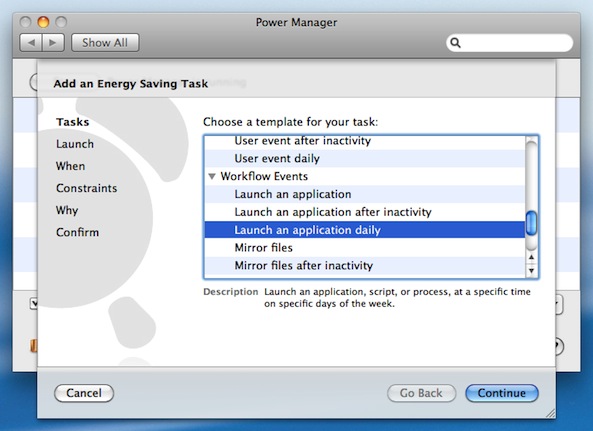
For quitting iTunes at 5:00, I would use the Run a script daily task to perform the following AppleScript snippet:
#!/usr/bin/osascript
tell application "iTunes" to quit
Disclosure: I work on Power Manager for DssW.