Is it possible to set a default application to open files with no extension? I'm not referring to files with hidden extensions, but those completely lacking an extension -- e.g. README, CHANGELOG, mbox, etc.
Open With > Change All on these files doesn't work, returning the error shown below:
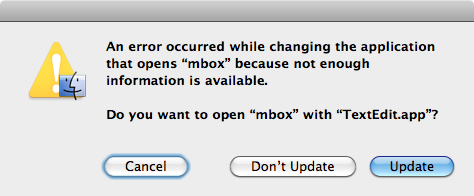
Ideally, I would like the system to try opening all such files in TextMate. I know I can drag files onto Dock icons to open them in specific apps, but I'm looking for a more seamless solution than that (especially since I have my Dock auto-hide, which makes it much more cumbersome).
I am familiar with the QLStephen QuickLook plugin that can enable QuickLook for some of these files, but I would prefer a solution with selecting/copying/editing capabilities.
