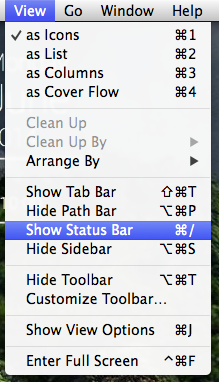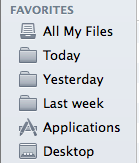Upgraded the OS on my Desktop PC. Fixed the issue with lost folders in finder and Email.
My question is there any way to get back the Today, yesterday and week folders in the finder slide bar. When working with a large number of folders it was a very quick way to mover around them.
Also the folder size resize slide bar is not appearing in the new folder anymore, which was place at the bottom right of my screen.
Now you have to go right click, select Show View option Slide the icon size tab to required size. Then right click again to select arrange by name to get them all to fit back into the screen size.
Just a painful process when jumping between folders and pics etc.