You have multiple questions here:
- The Finder Folders view by date can be set in Arrange menu tab.

To show those folders in the Finder side bar (create those Folders) then just drag them to the side bar in the location of your choice. To adjust size in the side bar go to system preferences General settings and change it there.
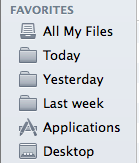
- SadlyTo get the slider for Icon size has disappearedslider go in Mavericks. But you can set the side bar icons sizeto View tab in the system preference General settingsFinder and select show Status Bar.
