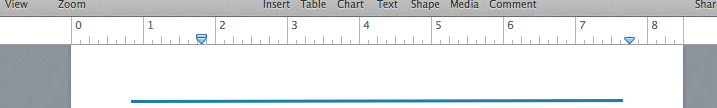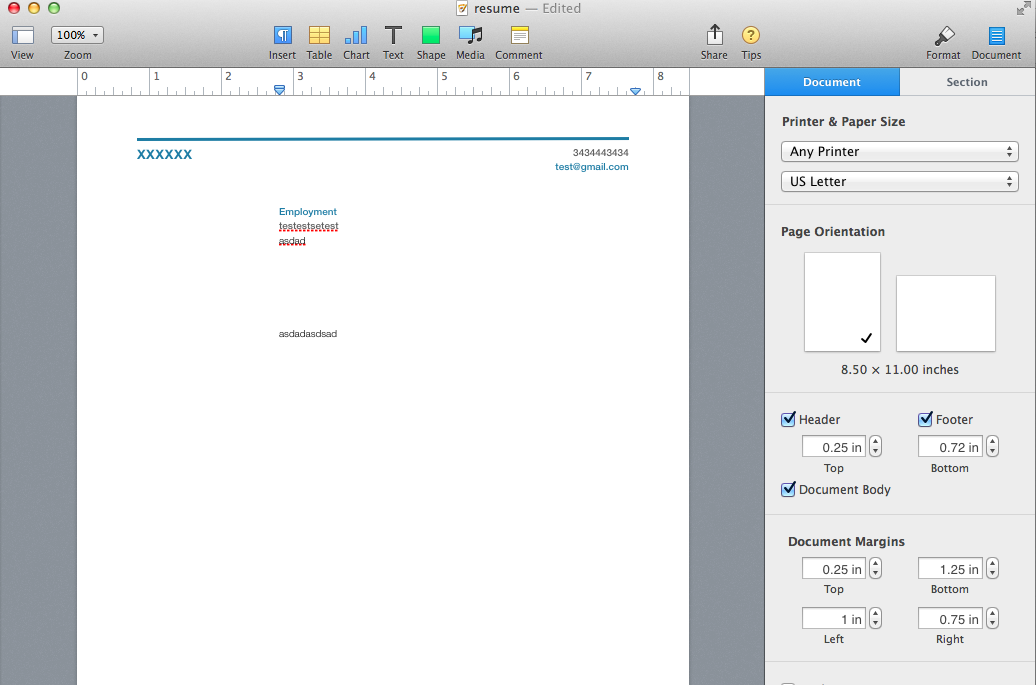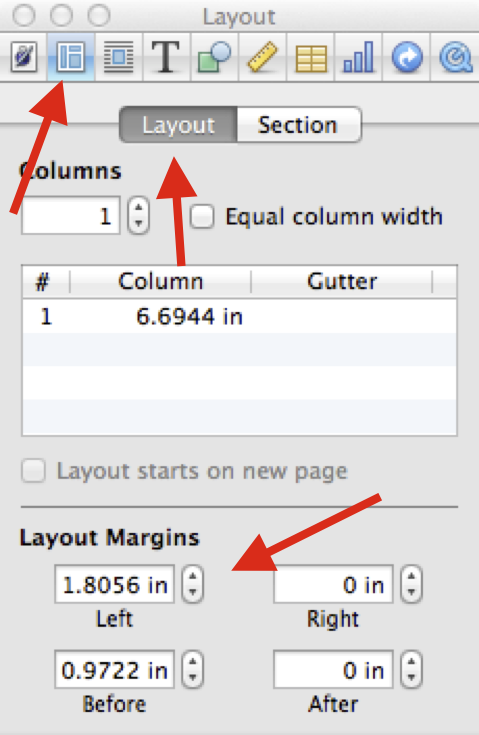There is an additional set of margins in a Pages document.
I exported a document to Pages '09 and opened it with the old version. In the Layout Inspector, I found the "Layout Margins". The "Left" and "Before" margins were non-zero and the numbers matched the unwanted margins I saw in Pages 5.2. Here's a sample:
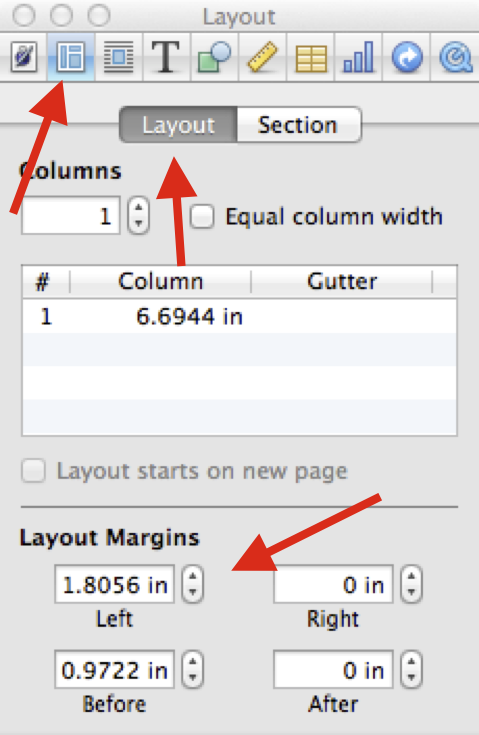
I changed those layout margins to 0, saved the Pages '09 document, and opened it in Pages 5.2. Hurrah! The unwanted margins are gone!
If there's a UI control to view or change the Layout Margins in Pages 5.2, I haven't found it.
Update: BigCaseyDog's answer describes the Document Margins, which are available in Pages 5.2 as well as Pages '09. In Pages '09, the Layout Margins are available in addition to the Document Margins. The Pages 5.2 templates -- at least some of them -- are built with non-zero Layout Margins, but Pages 5.2 doesn't seem to give us a way to change the Layout Margins.