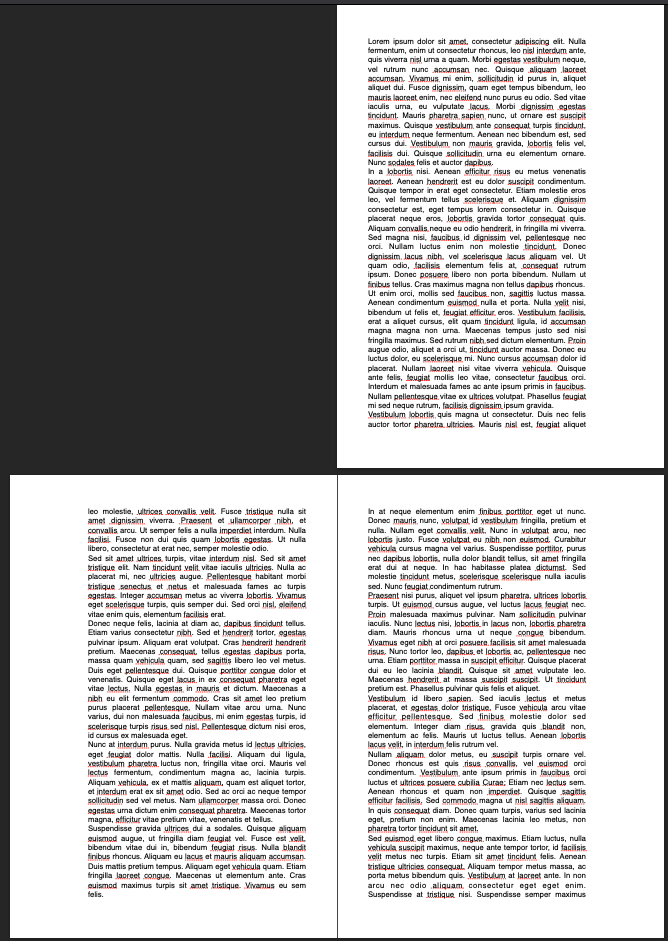Is there any way to set inner/ outer margin in Pages? I'm going to print my thesis both side and as I can see in the Document tab under Document Margins there is only Left and Right margin. If it's the only setting how can I achieve it? I've got more than 60 pages in my document.
-
Do you think that if you set to print double-sided then Pages will put the left margin on the left of each sheet etc Why not do a test print of 3 or 4 pages and see...– Solar MikeCommented Jan 7, 2018 at 19:36
-
@Tetsujin When you print document like a book then it makes a difference. If you set left/right than every page will be the same but for inner/outer you can have more space where pages are connected– mikro098Commented Jan 7, 2018 at 19:37
-
@SolarMike I checked and it doesn't affect the margins– mikro098Commented Jan 7, 2018 at 19:42
-
It looks like the option to have inner/outer margins was removed after Pages v4.3: discussions.apple.com/thread/6798627– ScotCommented Jan 7, 2018 at 21:34
Add a comment
|
1 Answer
I think it was fixed in newer version of Pages. When I asked this question more than 2 years ago I switched to Word because I couldn't make this work.
Solution in Pages 10.0 (6748):
Go to Document Settings and under Document Margins select Facing Pages. Now Left/Right margin will change to Inside/Outside. Result of setting inside to 2cm and outside to 5cm: