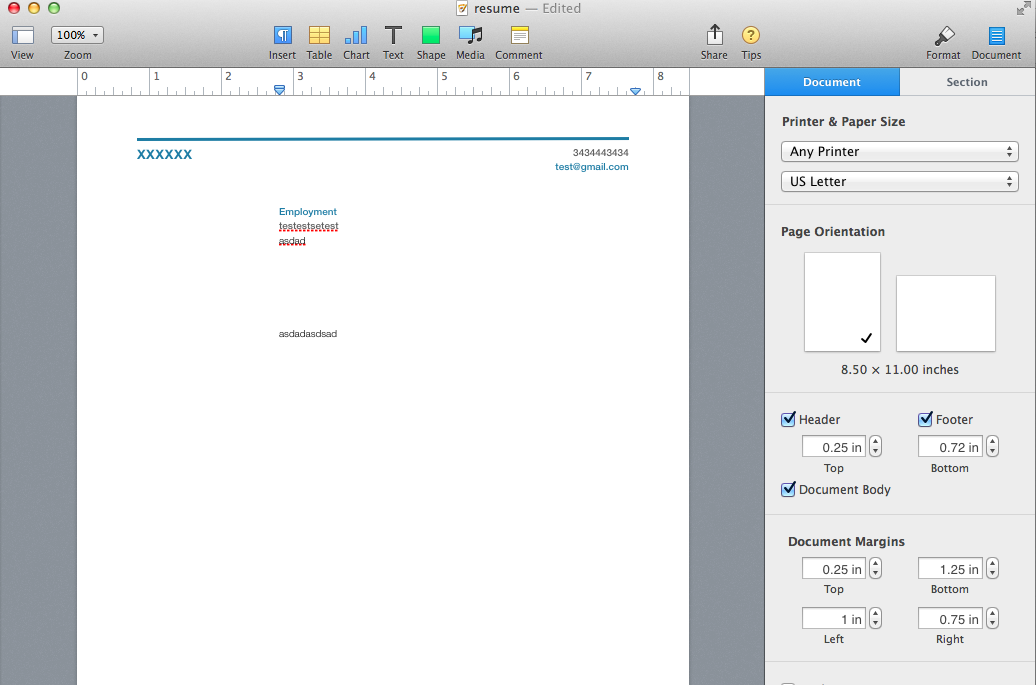I want to have zero margin in my document, but there is no way I can't move it. Right now I can see that Document Margins have left: 0 in
However, I can see that there is some weird margin applied, but I don't know where it is set. I can not move the blue tip (see image)
Where am I supposed to move that tip to the left? Right now is 'blocked'.
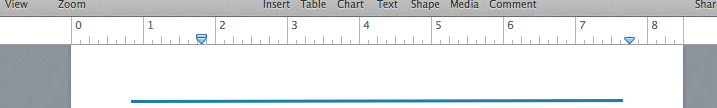
Here is another picture to show what is going on...