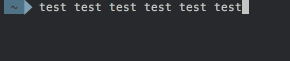As of OS X El Capitan 10.11, Terminal supports Mouse Reporting. You configure application programs to enable it. For example, in Vim use set mouse=a.
Terminal supports reporting three mouse buttons and a scroll-wheel, along with Shift, Meta, and Control modifiers. The Option ⌥ modifier key maps to Meta (regardless of the “Option is meta” keyboard preference). You can use ⌘-Right Click for mouse-button three on a two-button device (which also works for “middle-button paste”, which invokes Edit > Paste Selection ⇧⌘V when Mouse Reporting is not active).
You can use the Fn modifier key when clicking, dragging or scrolling to temporarily bypass Mouse Reporting and interact with the terminal view. You can also use the View > Allow Mouse Reporting menu item to bypass it for longer periods of time or when Fn isn't available.