When I insert my USB Pendrive in my iMac i see this message:
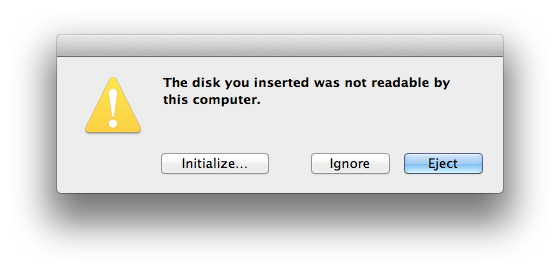
I tried to format it both with DiskUtility and with diskutil command in terminal but I get this error:
iMac:~ User$ diskutil eraseVolume HFS+ PenDrive disk2
Started erase on disk2
Unmounting disk
Erasing
newfs_hfs: WriteBuffer: pwrite(3, 0x108551000, 131072, 0): Device not configured
newfs_hfs: write (sector 0): Invalid argument
Mounting disk
Could not mount disk2 with name (null) after erase
Error: -69832: File system formatter failed
How can I solve it?
