Is there a way to create a "sublist" inside a list item from an outer list in Pages '09?
More specifically, I want to do this:
Example made with HTML (should look like this):
<ol start="1">
<li>First category</li>
<li>Second category:
<br>
Here is a text. And a list:
<ul>
<li>Point</li>
<li>Another point</li>
</ul>
Proceed with text. Perfect.
</li>
<li>Third category</li>
</ol>
Here's a screenshot of Pages where I'm trying to do this.
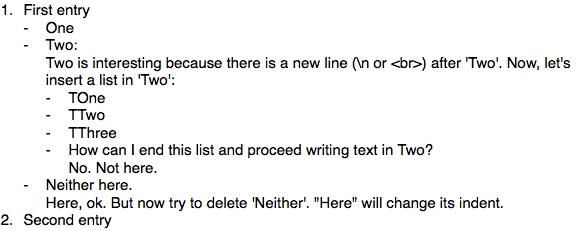

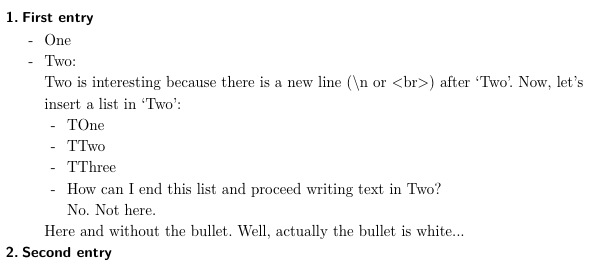
- Two:item with no space before or after, but I'll have a look later to see if this is possible without resorting to custom styles that would be fragile if you changed the level of indent.