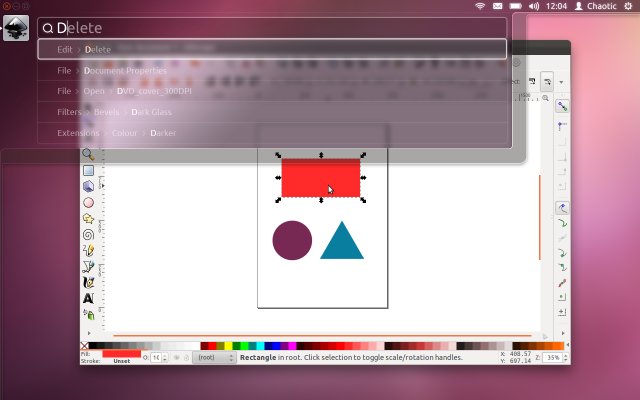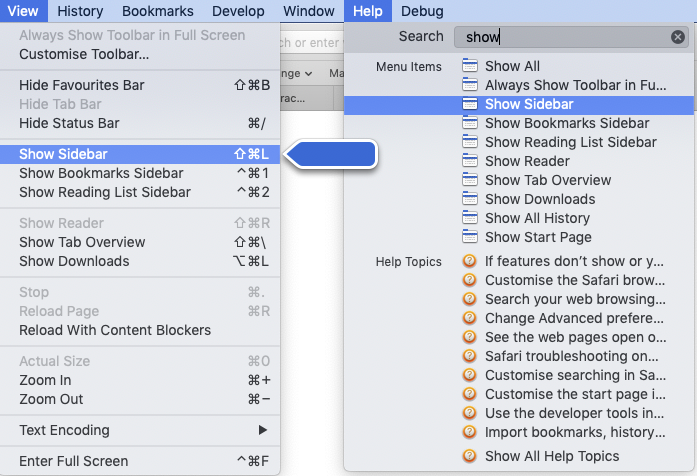When using Ubuntu, I appreciated the Head-Up Display functionality: Press a key combination and enter a search text for the menu item of the currently active application you wish to select.
Here's a screenshot:
Is there any way to add this functionality to MacOS? I'm okay with third-party applications as long as I do not have to subscribe to a paid plan; one-time payments are acceptable. Though, for others reading this question, hints about apps with subscription plans are also good.
I'm happy for any hints!