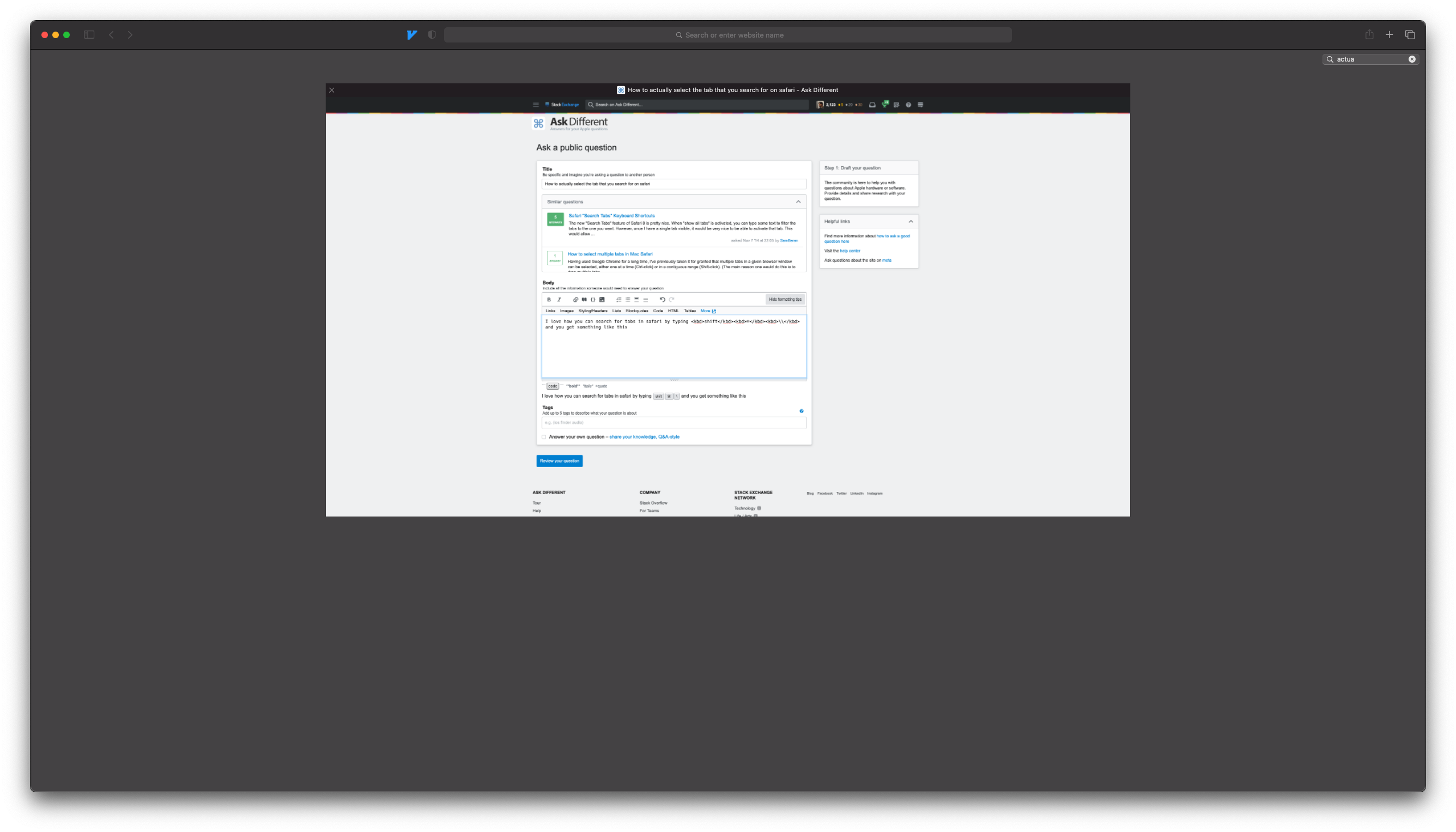This is not an answer, but alternative approach(es).
One can use ⌘ + ⇧+/. This will open Safari Help and from that one can enter search word(s). There will be tabs list displayed with status/day (tabs currently open, Recently Closed, Earlier Today, by dates etc) and address. Everything what is available in Safari menus (history, recently open etc) will be displayed. This will work over all tabs, not only tabs in active window. Arrows + enter for navigation and selecting. This is text based and not visual search.
One can also use Window menu on Menu Bar. Last block there is all tabs open in Safari.
One can enable Alternate Control Methods in System Preferences > Accessibility > Pointer Control. Namely "Enable alternate pointer actions" and "Enable header pointer". Then set face expressions for "Left Click" and "Use a switch or facial expression to pause or resume".
If you reach the point displayed on your screenshot switch on head pointer with facial expression ("Raise Eyebrows" for example), move pointer with your head to the tab you want, use facial expression for Left Click ("Pucker Lips Outward" for example), pause head pointer with facial expression. It requires to have camera but it really fun to play with :-) - just raise eyebrows, look at desired tab, pucker lips outward, raise eyebrows.