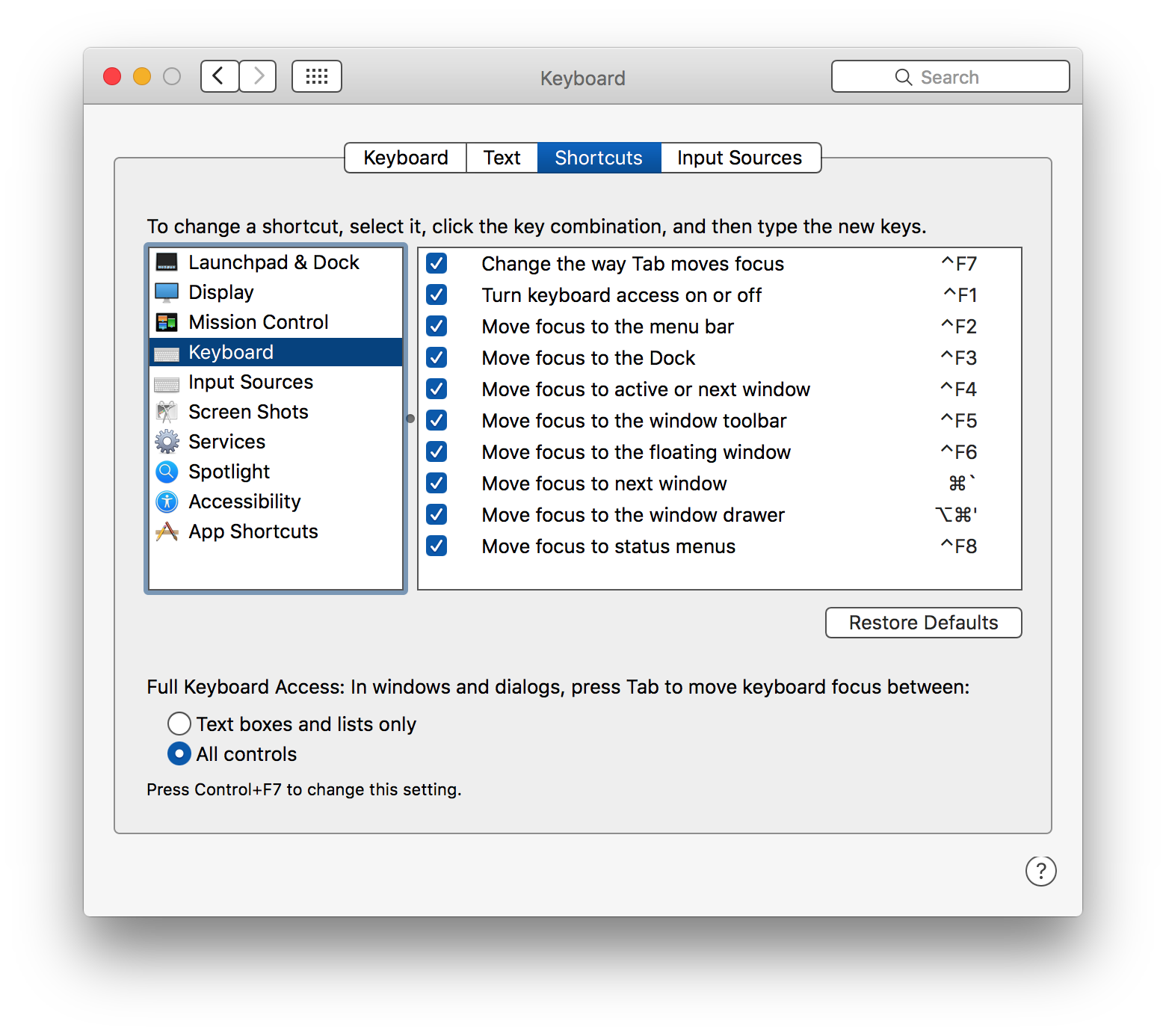I have intermittent problems using a built-in MacBook mouse (another story), and need to select the Bluetooth icon from the menu bar using only the keyboard:

It appears that the shortcut keys Ctrl-F2 (or Ctrl-Fn-F2) allows me to navigate to the menu bar (it selects the Apple menu initially), but Right doesn't allow me to navigate to the icon bar.
How can I get there and select an item from that icon using only the keyboard?