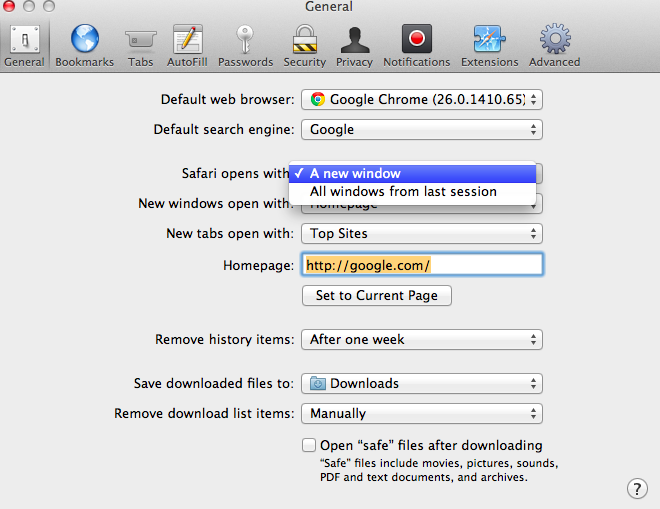I am running OSX Mountain Lion 10.8.3 and Safari 6.0.4
In Safari, the setting General -> "Safari opens with" is missing.
I remember using this setting to turn off session restore a few weeks back. But now its gone.
Type "Safari opens with" in google and "missing" is autosuggested. So I am not the only one with this problem. However, I didn't find any good pages/posts talking about this issue.
Can any one offer ideas on how fix this?
Edit:
To clarify, its not that some of the options in the setting are missing, but that I don't have the setting for "Safari opens with" at all.
I have the setting Default search engine and below that directly New windows open with, without Safari opens with in between.