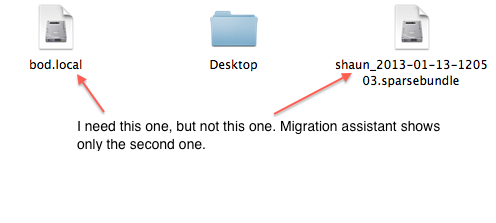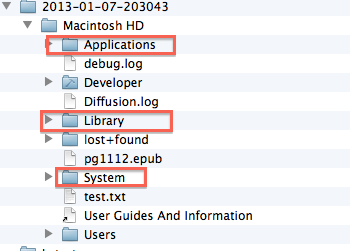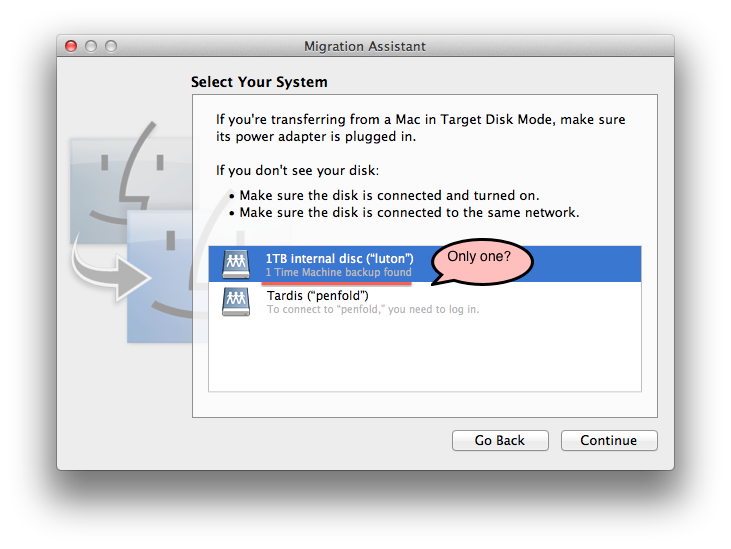
My Mountain Lion iMac was affected by the Seagate disk recall. I backed up to my trusty Time Capsule (as per norm) before the disk replacement, planning to restore from said Time Capsule. However, when it came to this stage, instead of finding two backups available (the TC is also used by a laptop), the Migration Assistant showed not two, but only one backup, furthermore it was the backup for the laptop. My heart sank for a minute.
Thankfully the TC has two distinct sparsebundles on it, one of which is the iMac's backup, but for some unknown reason it is not being volunteered by the Migration Assistant.
My plan B is to retrieve the needed files from the desired sparsebundle, but would prefer to retrieve all my files, settings and system settings in one elegant hit.
Can anyone advise?