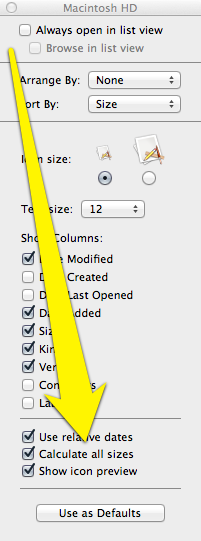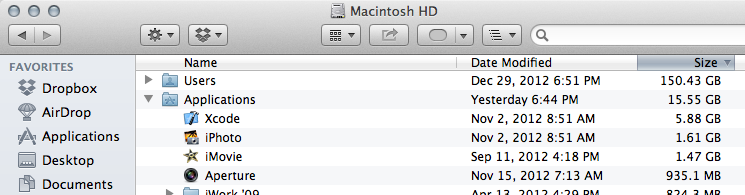I have a 128gb MacBook Air running Lion. I am constantly having issues with disc space, but have no idea what is consuming it all. When I look at the disc utility break down, it says about 80% of the used space is taken up by 'Other' while the remaining 20% is photos, music and applications.
I've searched everywhere but have no idea what is using all this space. The biggest program I have on is Photoshop and perhaps XCode. I dont have any video files and I dont even tend to save .PSDs.
Would anyone know what could be taking up this space?
Thanks!