With the help of Growl's documentation about AppleScript support and a little discussion with Bart Arondson and Elliot B in the comments onto the question I've come up with the following AppleScript.
I've saved this script as an application agent which you can add to your login items in System Preferences → Users & Groups → Login Items.
Basically, this application works by detecting if a unique executable related to using the camera is being accessed. Whenever the executable is accessed, the application will notify about it to Growl:
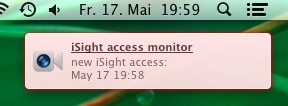
It's important to know that this script monitors access to the executable...
/System/Library/Frameworks/CoreMediaIO.framework/Versions/A/Resources/VDC.plugin/Contents/MacOS/VDC
Full script
-- check if growl is running in order to avoid the "Choose Application" dialog
tell application "System Events"
set isRunning to (count of (every process whose bundle identifier is "com.Growl.GrowlHelperApp")) > 0
end tell
-- store time of last iSight access
global lastopened
set lastopened to do shell script "ls -lu /System/Library/Frameworks/CoreMediaIO.framework/Versions/A/Resources/VDC.plugin/Contents/MacOS/VDC | awk '{print $6,$7,$8}'"
-- make the application ready for use with growl
if isRunning then
tell application id "com.Growl.GrowlHelperApp"
-- make a list of all the notification types that this script will ever send
set the allNotificationsList to ¬
{"iSight access monitor"}
-- register the script with growl
register as application ¬
"iSight access monitor" all notifications allNotificationsList ¬
default notifications allNotificationsList ¬
icon of application "FaceTime"
-- send the first notification right after the application is started
notify with name ¬
"iSight access monitor" title ¬
"iSight access monitor" description ¬
"last iSight access:
" & lastopened application name "iSight access monitor"
end tell
end if
-- monitoring routine: checks every 10s if the VDC executable has been accessed
on idle
tell application id "com.Growl.GrowlHelperApp"
set newopen to do shell script "ls -lu /System/Library/Frameworks/CoreMediaIO.framework/Versions/A/Resources/VDC.plugin/Contents/MacOS/VDC | awk '{print $6,$7,$8}'"
if (newopen is not equal to lastopened) then
notify with name ¬
"iSight access monitor" title ¬
"iSight access monitor" description ¬
"new iSight access:
" & newopen application name "iSight access monitor"
set lastopened to newopen
end if
end tell
return 10 -- interval in seconds
end idle

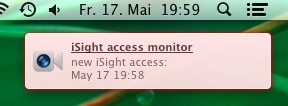
ls -lu /System/Library/Quicktime/QuickTimeUSBVDCDigitizer.component/Contents/MacOS/QuickTimeUSBVDCDigitizer | awk '{print $6,$7,$8}'. Write a script combining that with growlnotify and make it run in the background. Ta-daa!No such file or directoryls -luor copy the whole command from here. I'll try to get a solution working with Growl, but don't expect that to arrive today. Maybe somebody else is faster than me.../System/Library/CoreServices/RawCamera.bundle/Contents/MacOS/RawCamera.