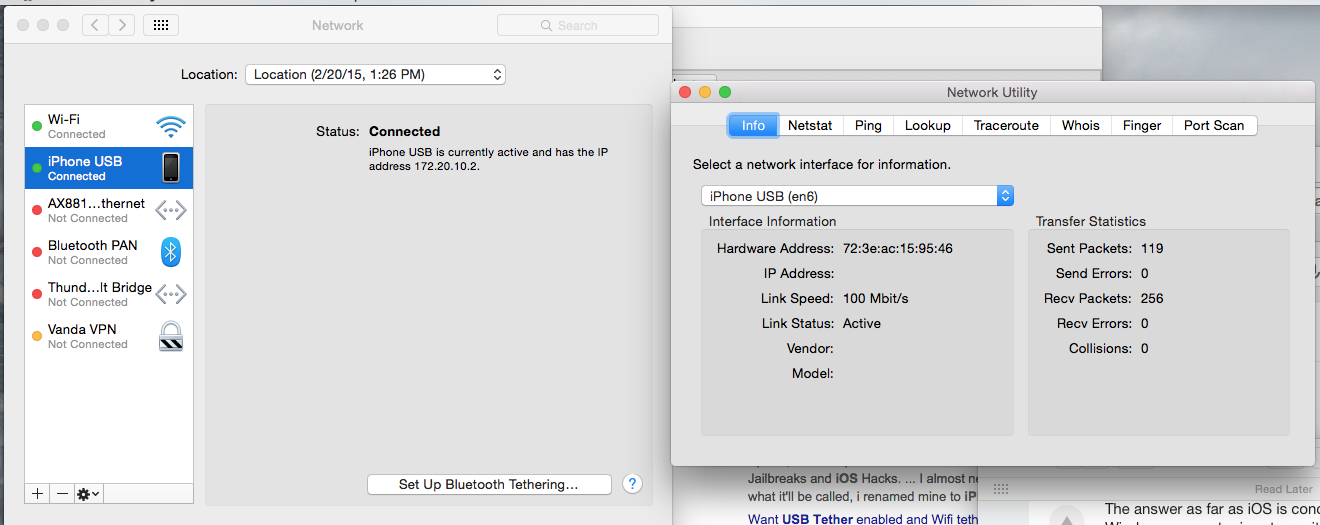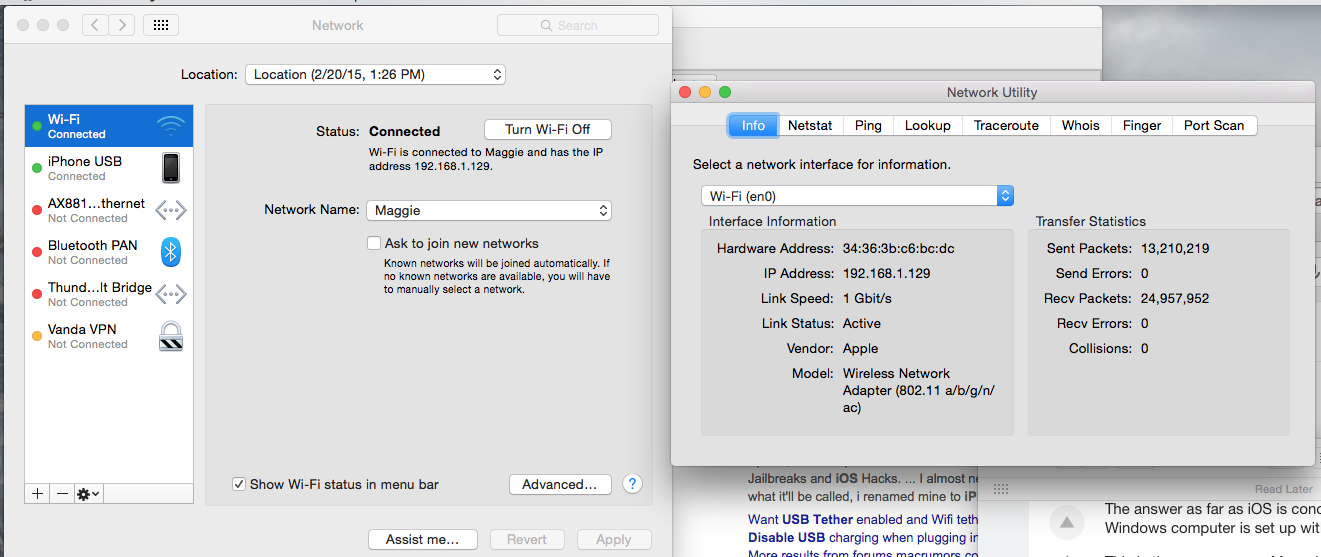What happens if I forget to turn off hotspot tethering on my iOS device and connect it via USB to a computer that is already connected to the Internet via Ethernet? Which internet / network gateway gets priority?
I'm concerned because I may have inadvertently wasted large amounts of my carrier's data usage allotment for the month. Is there a way to avoid this from happening in case I forget to disable the hotspot again? (this is on a Windows PC)
EDIT: As a follow up, how can I configure Windows to require manual input from the User before initiating tethering via a USB-connected iOS device?