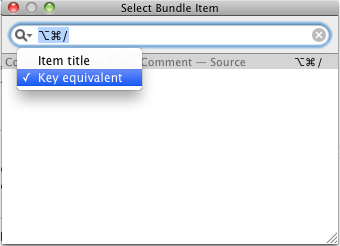I have a shortcut key conflict between TextMate and LaunchBar. I use ⌘+⌥+\ to call up LaunchBar's clipboard history. And it works great everywhere except in TextMate, which has this combination bound to some Bundle action.
I'd like to unbind this combination in TextMate so I can get to LaunchBar's clipboard history view when I'm in TextMate and pull things off the stack.
I checked under the Bundles menu for an option that would show me all Bundle commands bound to a particular key combination but couldn't find anything. Short of searching through every single command, or looking at the Bundles -> Select Bundle Item... list, is there any way to figure this out?