I would like to swap the right-⌘ key with the right-⌥ key.

KeyRemap4MacBook's EventViewer shows that Alt Gr key acts as the left-⌘ (Command_L in EventViewer), whereas I'd like to be the right-⌘ (Command_R).
This is what it look like in EventViewer: first 2 lines are from left-⌘, next 2 lines are from right-⌘ (with the same 0x37 code):
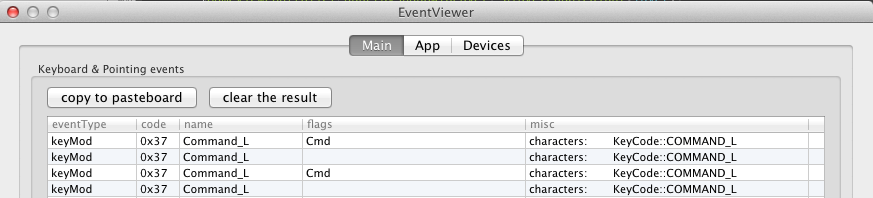
How can I get the right-⌘ key to register as Command_R (0x36) instead of Command_L (0x37)?
About the keyboard
It's the Microsoft Natural Ergonomic Keyboard 4000 with its drivers installed and setup like this:
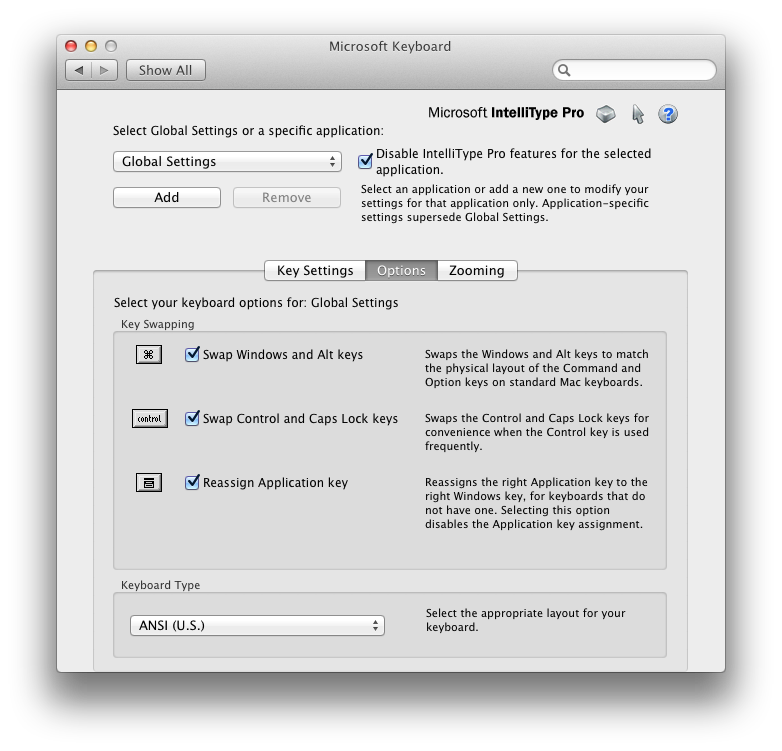
I'll try my luck with uninstalling the drivers (which don't cause kernel panics anymore, as described here).

Microsoft Natural Ergonomic Keyboard 4000; I'll put it (back) into question.