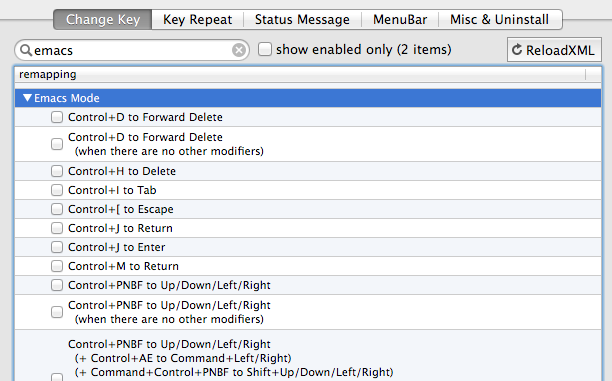DefaultKeyBinding.dict
Create ~/Library/KeyBindings/ and save a property list like this as ~/Library/KeyBindings/DefaultKeyBinding.dict:
{
"^ " = setMark:;
"^/" = undo:;
"^l" = selectParagraph:;
"^u" = deleteToBeginningOfParagraph:;
"^w" = deleteToMark:;
"^x" = {
"^x" = swapWithMark:;
"^m" = selectToMark:;
};
"^V" = pageDownAndModifySelection:;
"~@" = selectWord:;
"~b" = moveWordBackward:;
"~c" = (capitalizeWord:, moveForward:, moveForward:);
"~d" = deleteWordForward:;
"~f" = moveWordForward:;
"~l" = (lowercaseWord:, moveForward:, moveForward:);
"~r" = centerSelectionInVisibleArea:;
"~u" = (uppercaseWord:, moveForward:, moveForward:);
"~v" = pageUp:;
"~w" = (deleteToMark:, setMark:, yank:, swapWithMark:);
"~B" = moveWordForwardAndModifySelection:;
"~F" = moveWordForwardAndModifySelection:;
"~V" = pageUpAndModifySelection:;
}
DefaultKeyBinding.dict doesn't work in some applications like Xcode or Firefox. Methods that use the kill ring remove formatting from rich text. Key combinations that enter dead key states (like option-u in the U.S. keyboard layout) cannot be reassigned.
See also http://www.hcs.harvard.edu/~jrus/site/KeyBindings/Emacs%20Opt%20Bindings.dict. transposeWords: doesn't work in most applications. openDocument: and saveDocument: don't work in applications that use auto-save, and performClose: doesn't work everywhere either.
See http://www.hcs.harvard.edu/~jrus/site/cocoa-text.html or http://osxnotes.net/keybindings.html for more information.
KeyRemap4MacBook
One option is to enable settings in the predefined Emacs mode group:
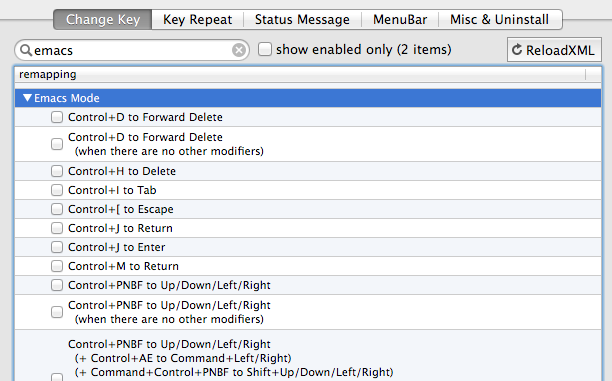
Another option is to save a file like this as ~/Library/Application Support/KeyRemap4MacBook/private.xml:
<?xml version="1.0"?>
<root>
<appdef>
<appname>EMACSMODEIGNORE</appname>
<equal>com.gnu.Emacs</equal>
<equal>com.apple.Terminal</equal>
<equal>com.googlecode.iterm2</equal>
<equal>com.vmware.fusion</equal>
<prefix>com.vmware.proxyApp.</prefix>
</appdef>
<item>
<name>emacs</name>
<identifier>private.emacs</identifier>
<not>EMACSMODEIGNORE</not>
<autogen>__KeyToKey__ KeyCode::P, VK_CONTROL | ModifierFlag::NONE, KeyCode::CURSOR_UP</autogen>
<autogen>__KeyToKey__ KeyCode::N, VK_CONTROL | ModifierFlag::NONE, KeyCode::CURSOR_DOWN</autogen>
<autogen>__KeyToKey__ KeyCode::B, VK_CONTROL | ModifierFlag::NONE, KeyCode::CURSOR_LEFT</autogen>
<autogen>__KeyToKey__ KeyCode::F, VK_CONTROL | ModifierFlag::NONE, KeyCode::CURSOR_RIGHT</autogen>
<autogen>__KeyToKey__ KeyCode::P, VK_CONTROL | VK_SHIFT | ModifierFlag::NONE, KeyCode::CURSOR_UP, VK_SHIFT</autogen>
<autogen>__KeyToKey__ KeyCode::N, VK_CONTROL | VK_SHIFT | ModifierFlag::NONE, KeyCode::CURSOR_DOWN, VK_SHIFT</autogen>
<autogen>__KeyToKey__ KeyCode::B, VK_CONTROL | VK_SHIFT | ModifierFlag::NONE, KeyCode::CURSOR_LEFT, VK_SHIFT</autogen>
<autogen>__KeyToKey__ KeyCode::F, VK_CONTROL | VK_SHIFT | ModifierFlag::NONE, KeyCode::CURSOR_RIGHT, VK_SHIFT</autogen>
<autogen>__KeyToKey__ KeyCode::B, VK_OPTION | ModifierFlag::NONE, KeyCode::CURSOR_LEFT, VK_OPTION</autogen>
<autogen>__KeyToKey__ KeyCode::F, VK_OPTION | ModifierFlag::NONE, KeyCode::CURSOR_RIGHT, VK_OPTION</autogen>
<autogen>__KeyToKey__ KeyCode::B, VK_OPTION | VK_SHIFT | ModifierFlag::NONE, KeyCode::CURSOR_LEFT, VK_OPTION | VK_SHIFT</autogen>
<autogen>__KeyToKey__ KeyCode::F, VK_OPTION | VK_SHIFT | ModifierFlag::NONE, KeyCode::CURSOR_RIGHT, VK_OPTION | VK_SHIFT</autogen>
<autogen>__KeyToKey__ KeyCode::D, VK_OPTION | ModifierFlag::NONE, KeyCode::FORWARD_DELETE, VK_OPTION</autogen>
<autogen>__KeyToKey__ KeyCode::V, VK_OPTION | ModifierFlag::NONE, KeyCode::PAGEUP</autogen>
<autogen>__KeyToKey__ KeyCode::V, VK_OPTION | VK_SHIFT | ModifierFlag::NONE, KeyCode::PAGEUP, VK_SHIFT</autogen>
<autogen>__KeyToKey__ KeyCode::V, VK_CONTROL | VK_SHIFT | ModifierFlag::NONE, KeyCode::PAGEDOWN, VK_SHIFT</autogen>
<autogen>__KeyToKey__ KeyCode::U, VK_CONTROL | ModifierFlag::NONE, KeyCode::DELETE, VK_COMMAND</autogen>
</item>
</root>
Then open the KeyRemap4MacBook application, press the ReloadXML button, and enable the setting.
Change the key codes if you use a keyboard layout like Dvorak or Colemak.
See https://pqrs.org/macosx/keyremap4macbook/xml.html.en or http://osxnotes.net/keyremap4macbook.html for more information.