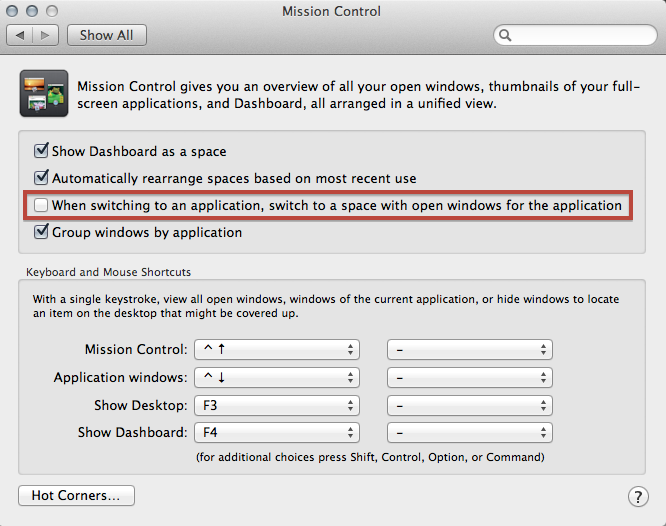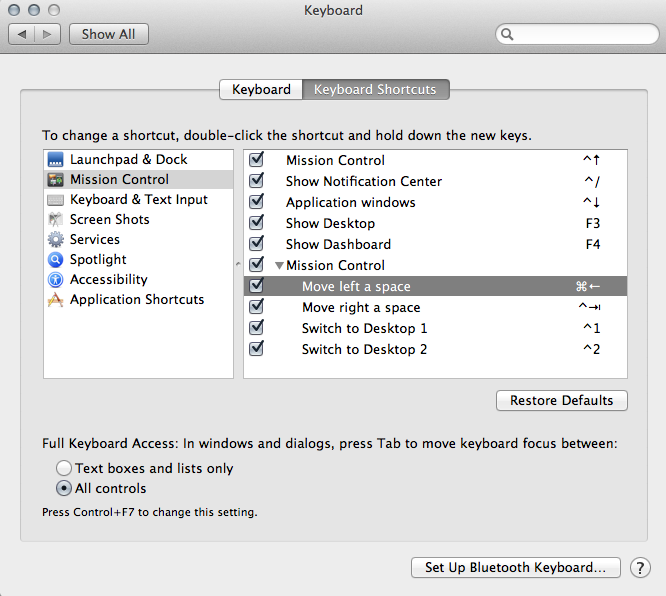Is there a way I can change the current menubar to an active application while on another desktop ?
Example :
- Safari running on desktop 1
- While on desktop 2, activate safari so that the menubar changes from "Finder" to "Safari" WITHOUT switching back to desktop 1
Is there an automator code that can help achieve this too ?