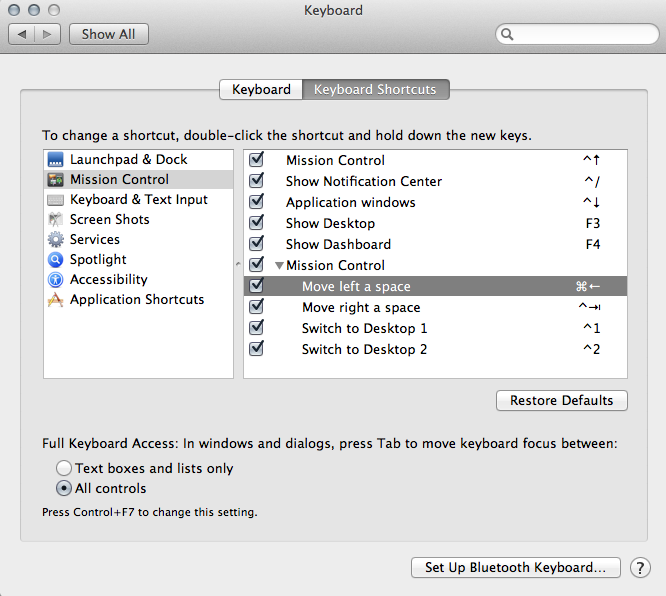In System Preferences select > Mission Control, then un-check "When switching to an application, switch to a space with the open windows for the application".
Use ⌘ + tab to the switch to an application on another desktop.
You'll notice the menu bar will show up for that application on the current desktop.
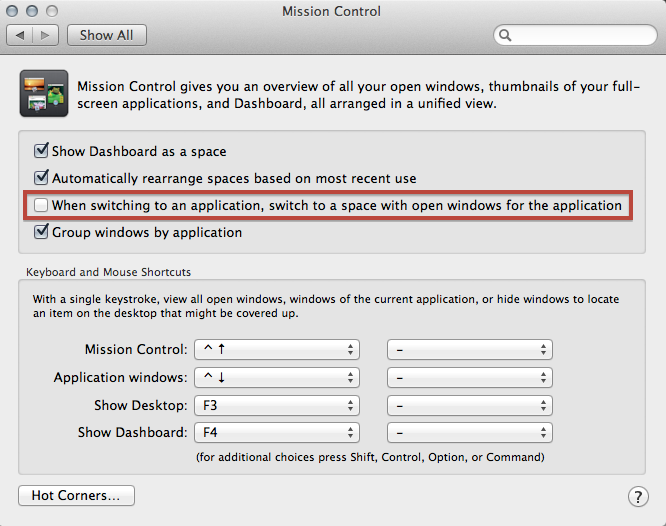
The default key combination to switch between desktops is Control + ← or →.
You can customize the behavior in which desktops are activated via System Preferences > Keyboard > Keyboard Shortcuts.