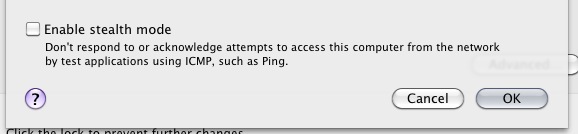I have a strange problem, that for the life of me I can't seem to resolve. I'm hardly a newbie to this type of stuff, which is making the lack of success even more frustrating/embarrassing :)
I have a pretty much pure-Apple setup: two AirportExtreme routers (one acting as a range extender for the first), two MacbookPros, two iPhones, iPad etc. Love my toys.
However my one MBP does not seem to be visible from the network. I can ping anything from anything else, with the exception of this one MBP. The machine is of course connected and working fine. It can also ping everything on the network.
I've used a static IP so that I can be sure I'm pinging the right machine. I've also checked that the firewall is (Preferences -> Security -> Firewall) turned off.
What else do I need to check to diagnose this?