I once read you could force the color of visited links in Safari by adding a:visited { color: #6611cc !important; } in the .css file under Preferences < Advanced. In this way, it will turn every link you've clicked on purple and by so override the actual web design.
I like the idea but I tried to do so, but TextEdit or Word won't allow me to save the file. It wants to add .rtf, .webdesign or other extensions behind the .css.
How can I force to add this to the .css file?

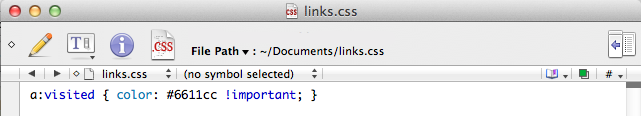
nano,edorvito edit and save the file. These binaries are all bundled with OS X.