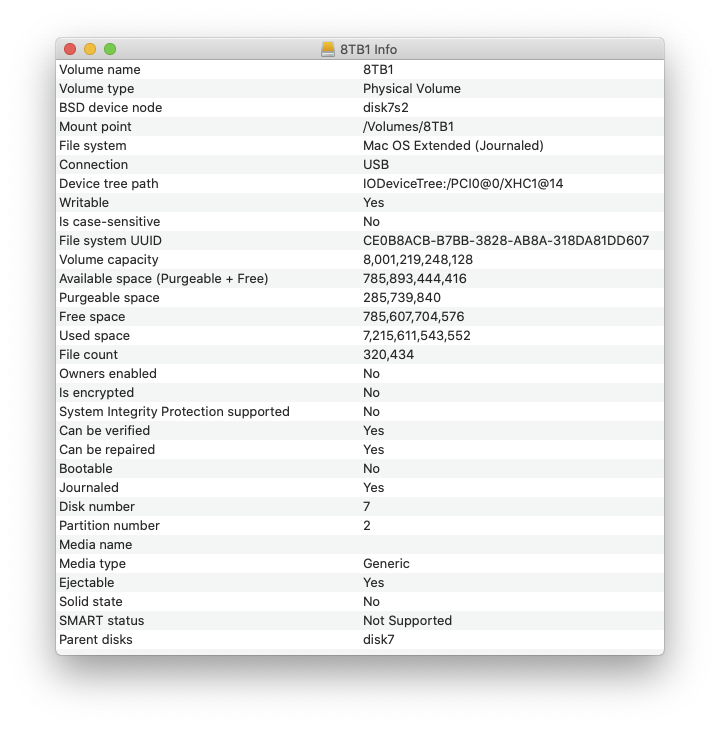After recently having some issues with an 8TB Seagate drive, I bought a new replacement to backup, and realised I have this dock sitting here with dual bays that can clone a disk far faster than any software copy I can do with my meagre USB 3 connections. So I've tried this clone function only a couple of times and realised when I try and mount one of the cloned volumes it couldn't show both to compare files, so on research I realise the byte for byte copy cloned the unique code for the volume and the system can't handle having two of the same connected. So after searching for some time and not getting any clear answers I've come here for some expert advice.
It took at least 12 hours to copy the drive, I really don't want to start again using Carbon Copy Cloner or SuperDuper as I suspect it will take 3 days through software.
Is there any way of changing the unique code, is it safe to do so?