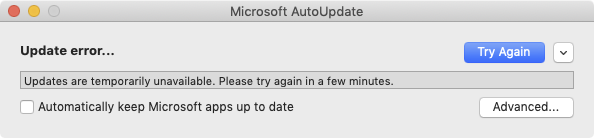I'm running Big Sur (MacOS 11.7.10) on an ancient, 9-year-old MacBook Pro.
I recently received an update notice for Microsoft Office 16.77.1, but I'm not being allowed to apply that update, because it requires MacOS 12, which I don't think is available for a Mac that's as old as mine.
It turns out that the "softwareupdate" utility no longer supports the "--ignore" flag, and therefore, it seems like I can't tell my OS to ignore any further Microsoft Office updates.
I want to continue to accept all other updates in the normal manner (at least all others that will work under MacOS 11).
Is there any way that I can tell my OS to ignore that one update?
Yes, I know I could buy a newer Mac that will accept an upgrade to MacOS 12. But that is a totally unacceptable course of action for me.
Another unacceptable course of action for me is to do nothing and constantly see the update notice for Microsoft Outlook.
Is there anything I can do (even including hacking one or more pieces of MacOS software) that can get rid of that ongoing upgrade notice for Microsoft Office?
Thank you in advance for any ideas and suggestions.