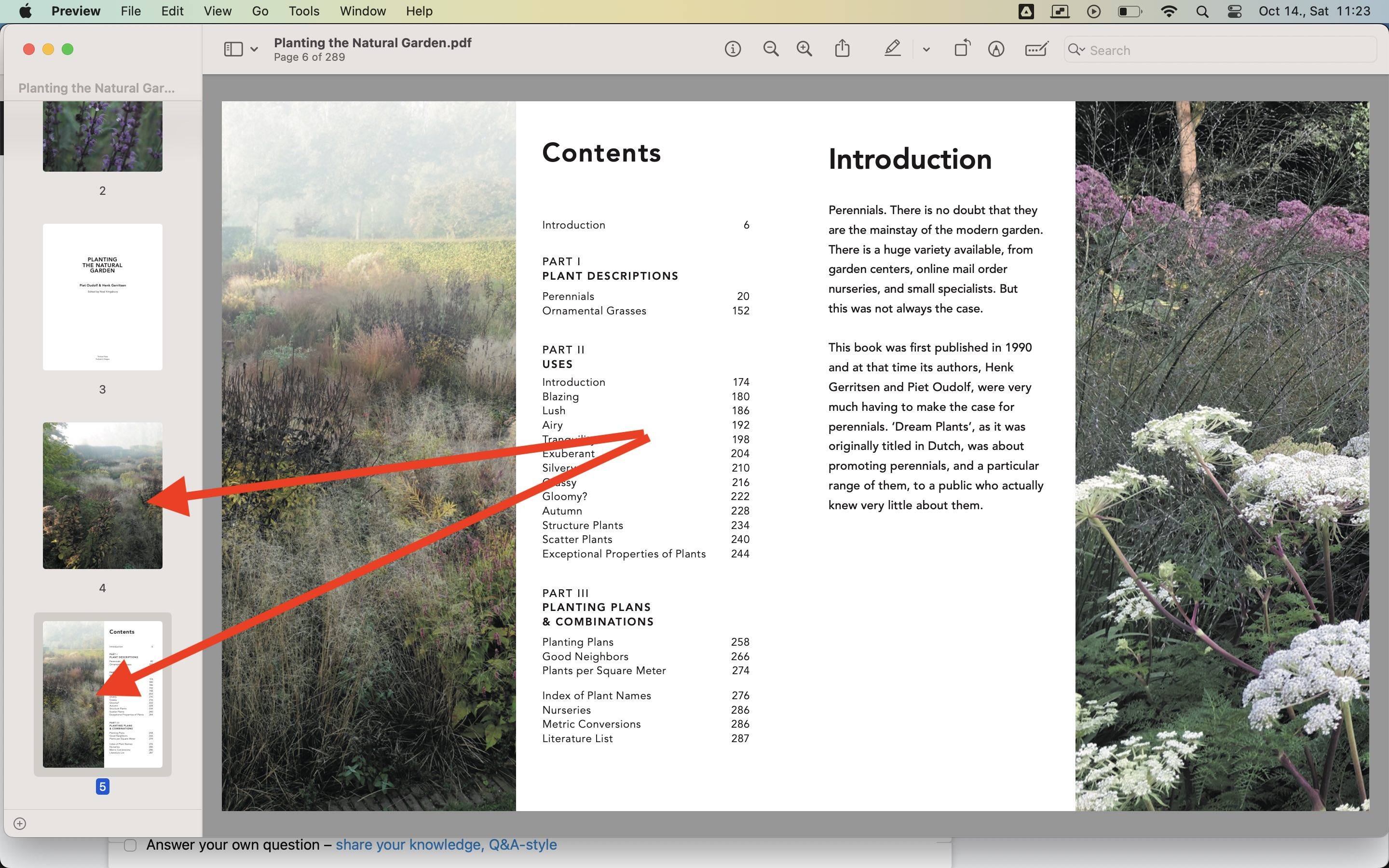I'm trying to view a PDF file in Apple Preview with two pages displayed side by side. However, I want to start with either odd or even pages, and the default settings don't seem to allow me to choose this.
I've tried going to the "View" menu and selecting "Two Pages," but I can't find an option to specify whether I want to start with odd or even pages.
Is there a way to configure Apple Preview to display two pages side by side, starting with either odd or even pages? If so, could someone please guide me through the steps or provide a workaround?
Any help would be greatly appreciated!